Features
- 2.8' SPI ili9341 Touch Screen display
- ESP8266 MCU
- 40 Programmable events with 5 Holiday Periods
- 3 Schedule which can be named/saved/loaded
- Lunch & Break Manual countdown timer mode
- Accurate DS3231 RTC and Daylight Savings adjustments
- Configurable event action (onboard relay & external pin high/low)
- Events able to be set to the second on per day based
- Configurable Disaster/Lockdown/Fire drill pattern
- Wifi based NTP
- WebGUI for triggering bell or drill patterns
- OTA Firmware Updating
Event & Holiday Configuration
- Events - Relay Close/Open time (to the second)
- Holidays Period - Start/Stop date with no event
System Modes
- Customize the GUI - Relay/School/Factory/Lunch&Break
- Lunch & Break - Set lunch/Break countdown timers
Use Cases
- School Bell Timer
- Factory Bell Timer
- Lunch & Break Timer
The Team
- Firmware - Jasper
- PCB Design - Leo
- Enclosure Design - Jasper
- Prototype- Jasper
- Manual Design - Mark
- Distribution - BellTimers.com / ECP Timers
Where are we at?
The conversion over to ESP8266 is complete and first 60 units have been produced
Belltimers.com / ECP Timing Equipment is now the official re seller for USA/CAN
Shelly Primary School in Perth, WA is the fist Australian school to have the tick tock timer installed.
Once I have enough money though the proceeds of sales I will be switching from 3D printing to Injection Molding for the enclosure. All money from the project has been re invested into the product development.
Video Overview

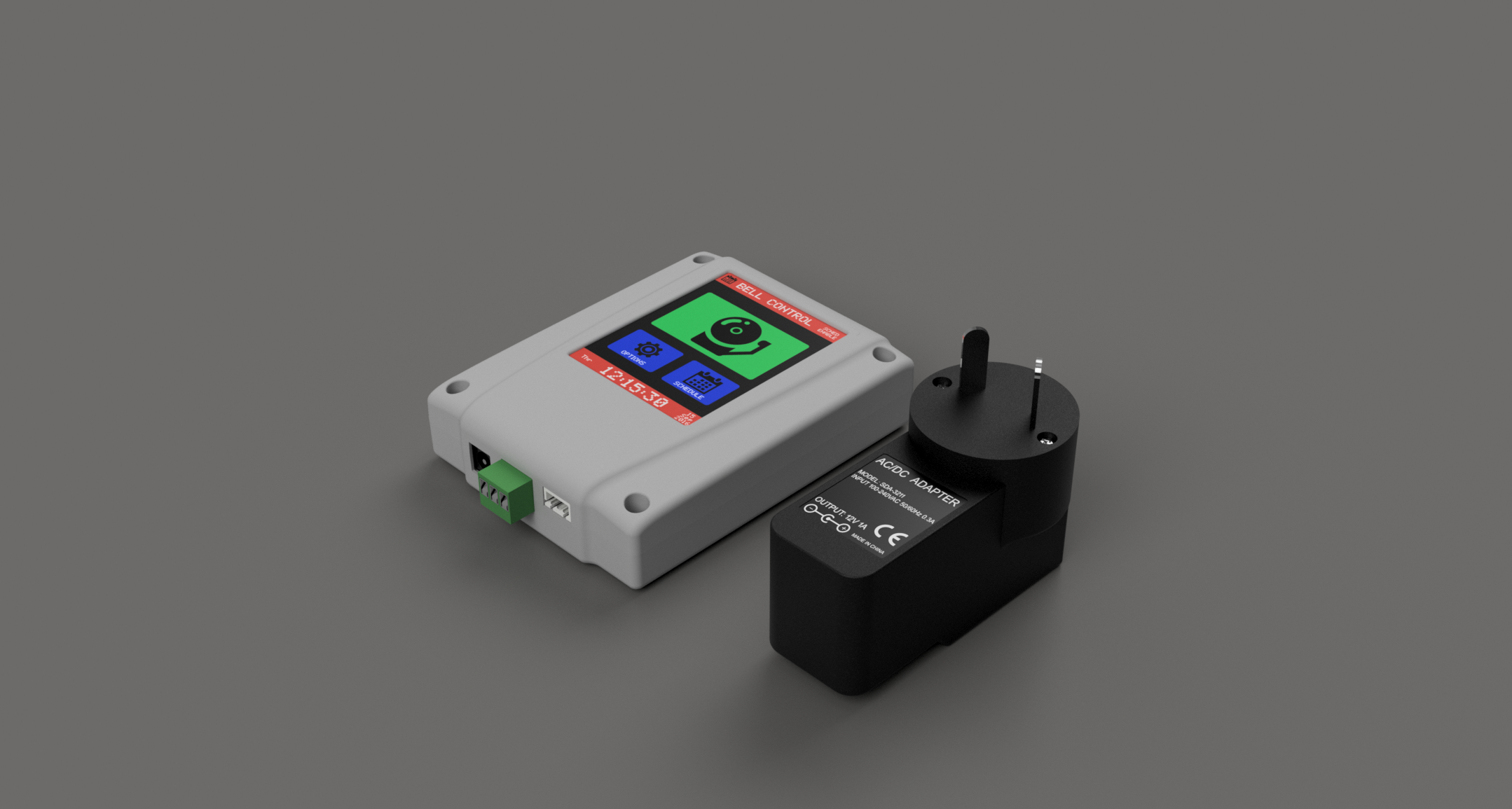


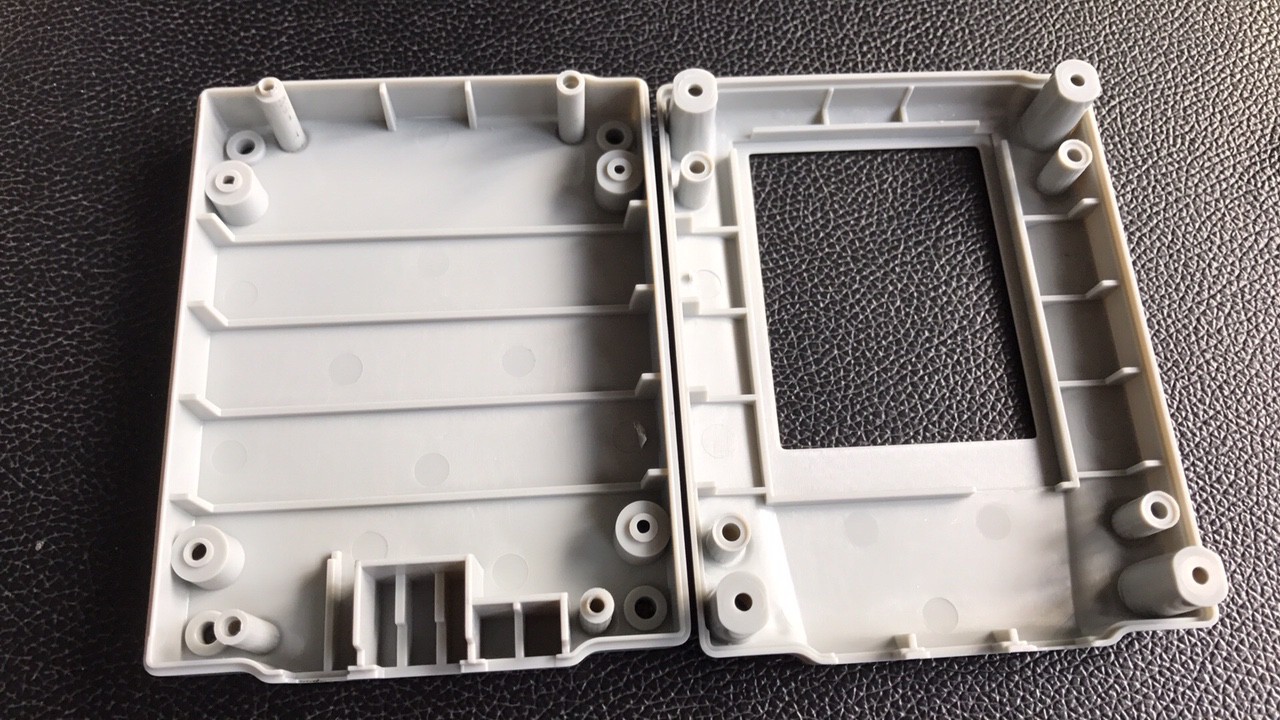
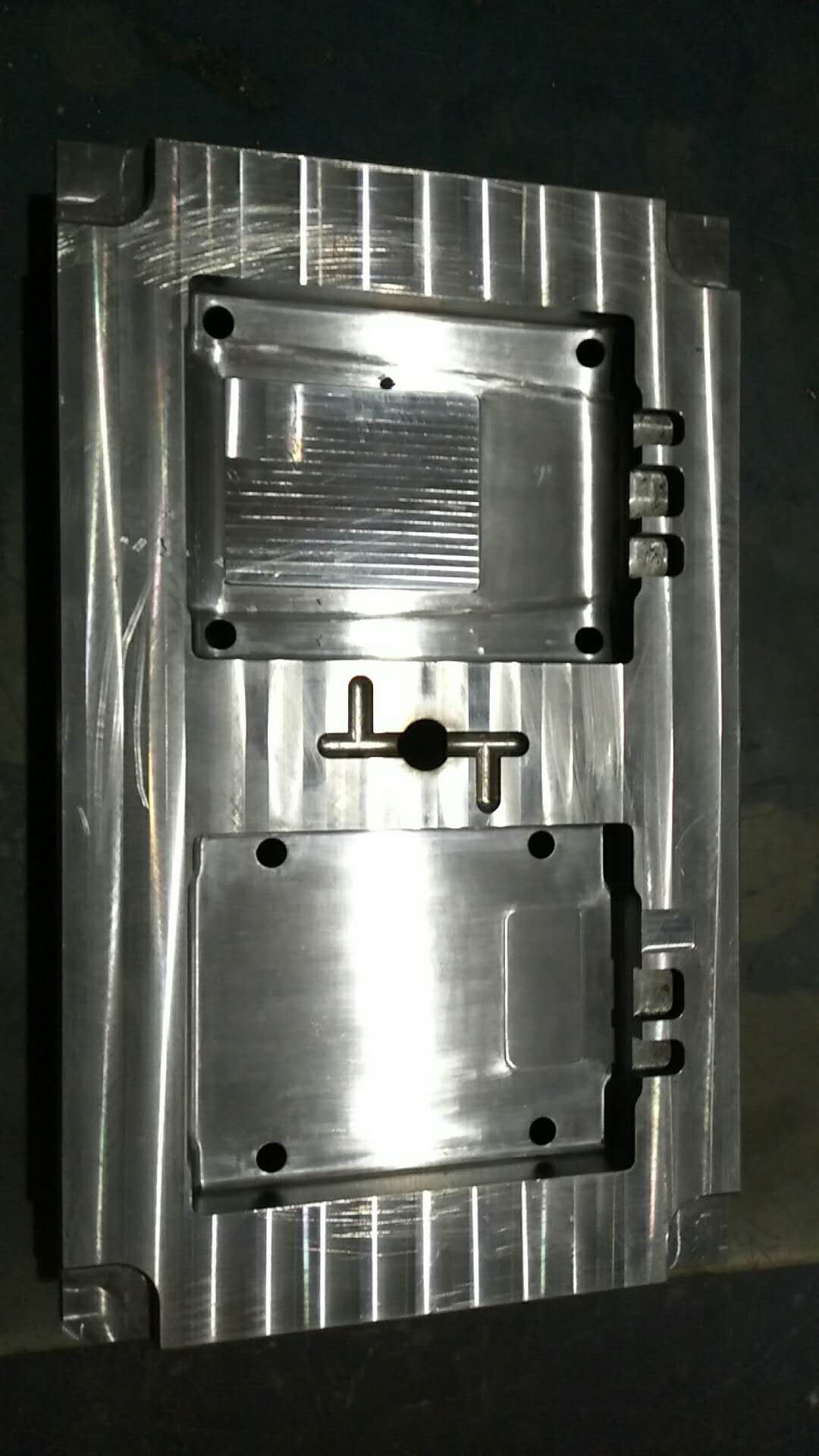




 2 more coats of filler primer with very light sand. All surfaced are now filled and polished looking. Actually feels and looks better than low cost injection molded plastics.
2 more coats of filler primer with very light sand. All surfaced are now filled and polished looking. Actually feels and looks better than low cost injection molded plastics. 

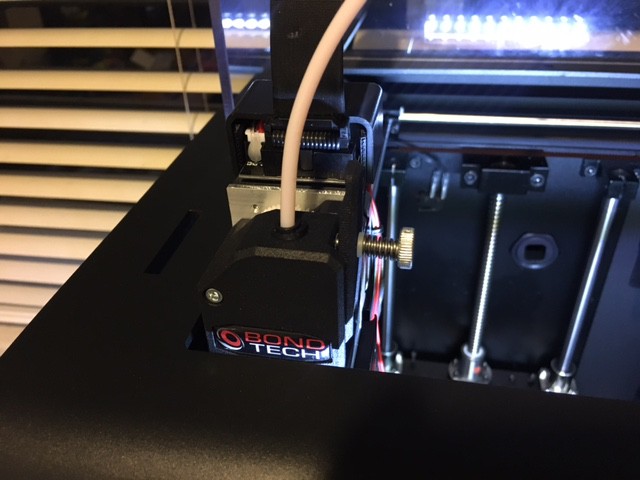


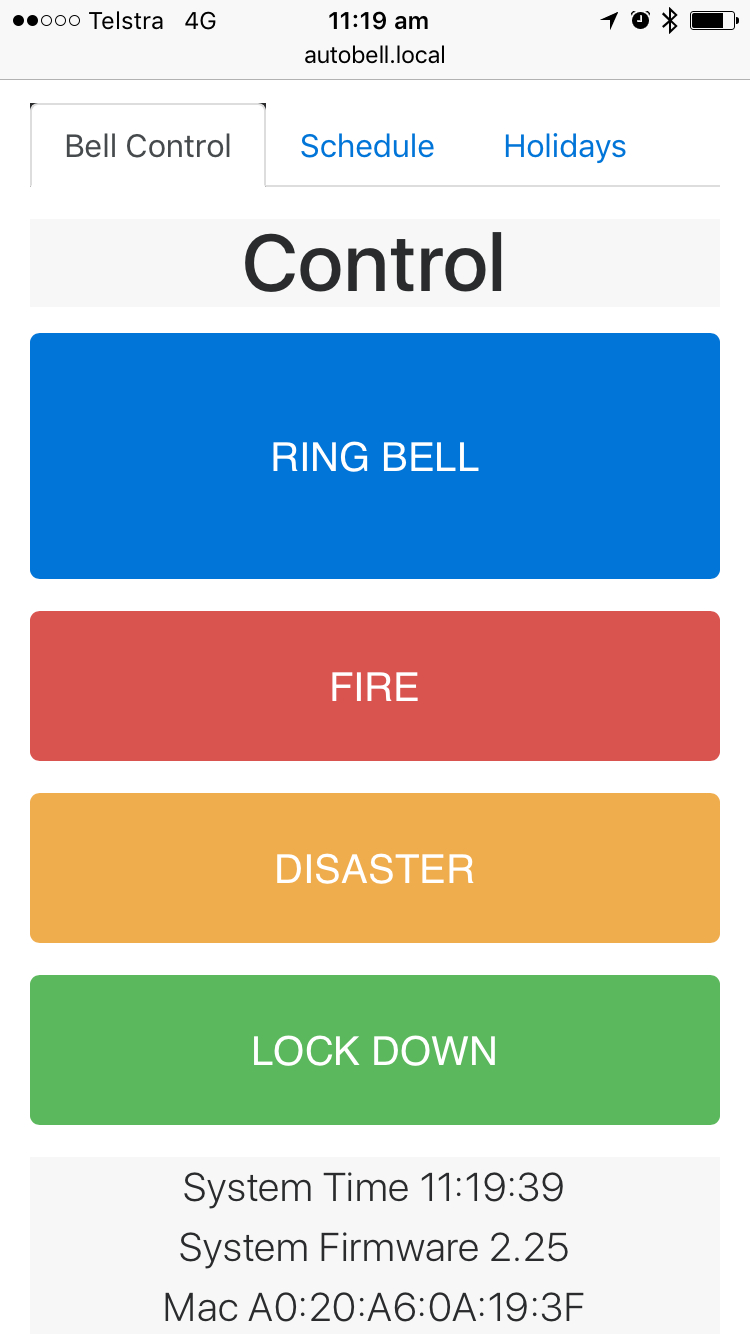
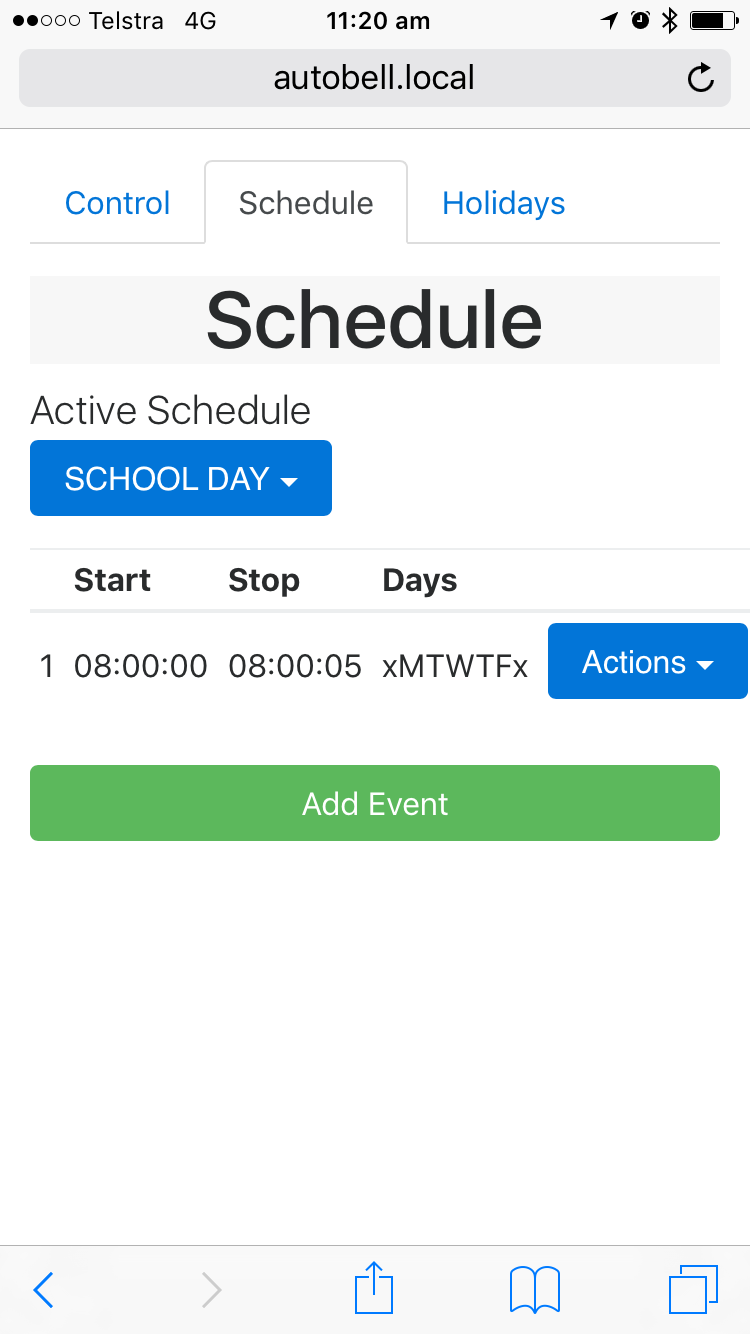
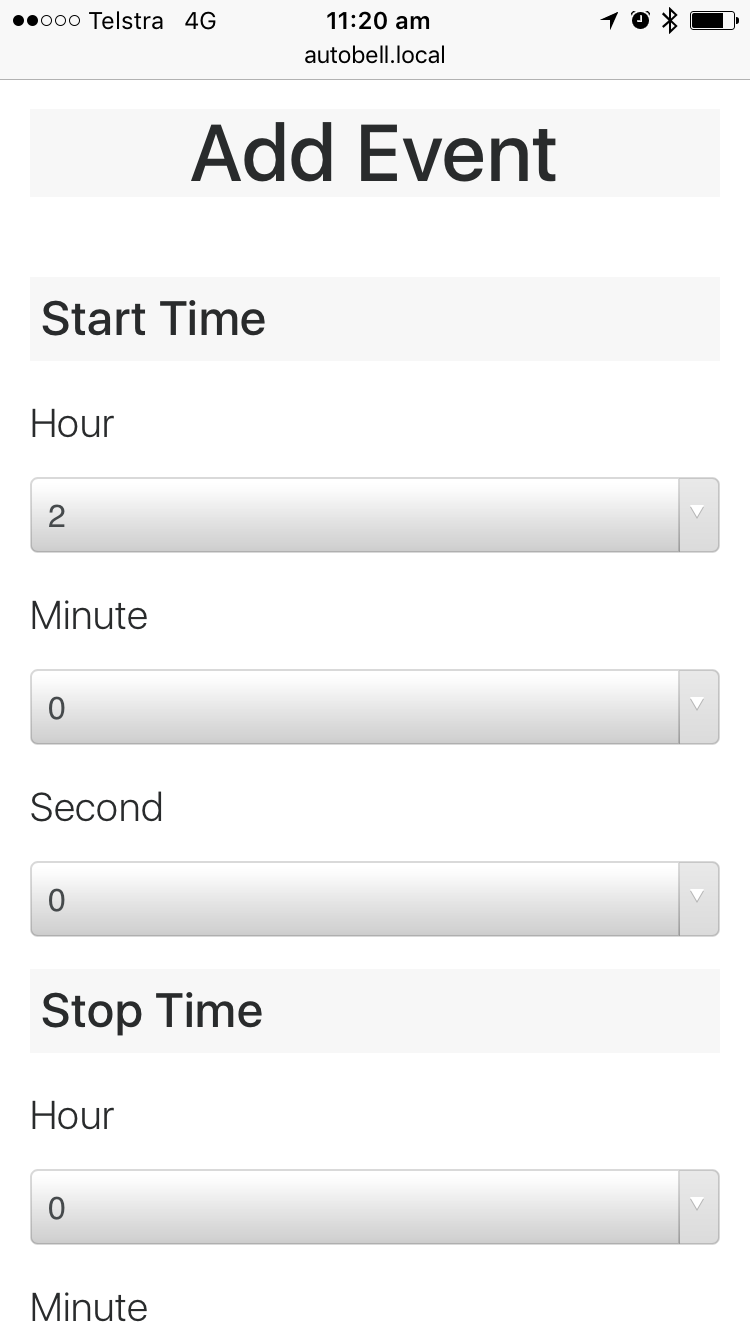





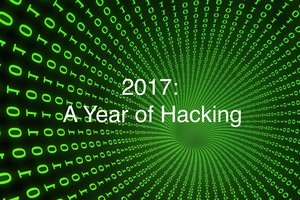
 Eric Moyer
Eric Moyer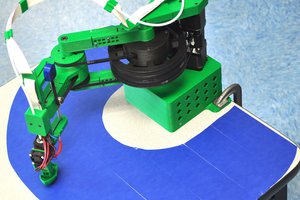
 Nicholas Seward
Nicholas Seward

 Alex Rich
Alex Rich
Hi, Jasper. Is the Tick Tock Timer available in Australia to Australian buyers?