CLICK HERE FOR THE VIDEO FOR MORE INFORMATION!!!
ABOUT!!!
How touching your face can spread viruses — and why you’re so bad at avoiding it???
With the outbreak of Covid-19, health care professionals are urging people to regularly refrain from touching their face. Is that too much to ask? There’s no question it’s easier said than done.
According to a 2015 study in the American Journal of Infection Control, people touch their faces more than 20 times an hour on average. About 44 percent of the time, it involves contact with the eyes, nose, or mouth. “Some pathogens can last for about nine days on surfaces, so we are constantly coming in contact with potential pathogens that can cause an infection,” said Jennifer Hanrahan, chief of the division of infectious diseases at the University of Toledo Medical Center.
All of which explains why it makes sense for health officials to recommend that people try to avoid touching their faces. But as anyone who has consciously tried to do so knows, it’s hard. Touching your face is an act that most people perform without thinking, explained Wendy Wood, provost professor of psychology and business at the University of Southern California. “Whether it is something intrinsic to our species or a learned behavior, we continue to repeat it even if we intend to or not,” she said. According to Wood, face touching is a behavior that is triggered for a number of reasons. While some people do it to express their emotions, others touch their face in a discussion to make a point. Over time, they form a habit that continues to get repeated unless it is consciously broken. Experts say one way to break the cycle is to simply make it more difficult to touch your face.
so i have made a device which does not allows to touch your face!!!
well this is just a trainer cap that will train u by not touching your hands to your face!
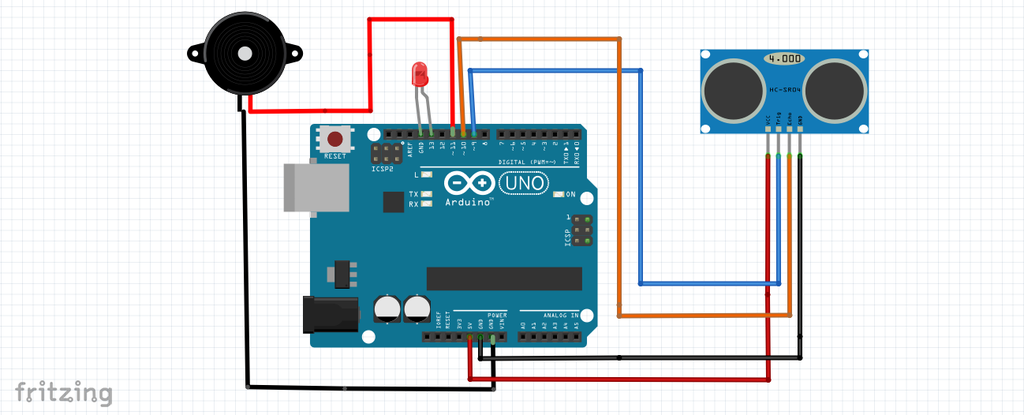

 Ifeanyi Obi
Ifeanyi Obi
 torr45838
torr45838
 John Loeffler
John Loeffler
 Radu Motisan
Radu Motisan