FLED
An LED display showing visualizations and rendering data from a variety of TCP sources over the Open Pixel Control protocol
An LED display showing visualizations and rendering data from a variety of TCP sources over the Open Pixel Control protocol
To make the experience fit your profile, pick a username and tell us what interests you.
We found and based on your interests.
So after you have a working LED matrix, you can't stop there. Otherwise you just have a big display running strandtest and that frankly just sucks.
We built a Javascript animation engine that we use to drive the display, this runs NodeJS which allows you to write Javascript in the browser, test out your animations, then push them to the server which will render them in real time and stream them across the wifi to the display.
This is an awful lot of fun, with just a few lines of code you can get some great effects really quickly. Its even become part of our front-end programmer test at Supplyframe!
So I thought I had best build some examples to show how its done, and recreate some of my favourite old school demo effects. The code for the Javascript engine, and all the animations shown below is in our public repository here.
Here's a video:
And here's some photos:
First up, pulsing colored lights with additive blending:
Next, the 'green meanie' plasma:
No demo would be complete without a mandlebrot zoomer!
Next up some blobs:
And of course your classic 3d textured tunnel:
A spinny cube!
Inside another cube!
And a nice simple palette based plasma:
Finally, after much fiddling around, the upgrade to FLED is operational.
We're now running a grand total of 1768 LEDs, in a 52x34 configuration. The setup is a Beaglebone Black connected to an RGB-123 48 output cape. The cape level shifts the Beaglebone GPIO to 5v to communicate with the APA102 LED strips. We're running 17 strips in a 104 LED per strip configuration.
The Beaglebone Black is running two pieces of software, first a Go program which I'm currently calling GoFLED which receives color data from any number of TCP streams. This program can do a number of effects processing on the streams, such as blending them over each other, providing transitions between streams and allowing for brightness and other modifications. It also provides a web UI to visualize the streams over a web socket, and provide an interface for controlling the system.
Once the LED data has been calculated it is then sent over a TCP connection to the LEDscape opc-server using the Open Pixel Control protocol, this then sends the data out across the strips as fast as it can.
As you can see from the video above its running pretty well, however there are still many things to do. Such as integrating the LEDscape code directly into GoFLED in order to avoid unnecessary data copies, making the GoFLED protocol comply with OPC, fixing some bugs in transition effects, and enabling some additional buffering of frame data from animation sources to avoid hiccups in the WIFI connection causing nasty frame drops.
Oh and just in case you think the above video looks washed out, rest assured this is a stupidly bright LED matrix. We're running it at 30% right now in the hopes of not blinding our colleagues, but I think we're still developing a tan!
We still haven't had time to finish this off completely yet. We do have the driving system working, but its not yet stable and its not yet in the box.
In the meantime we figured we'd post some more assembly photos. So here's Jasmine...laying out 1758 LEDs!
After much soldering....and a little debugging we managed to get the array lit up.
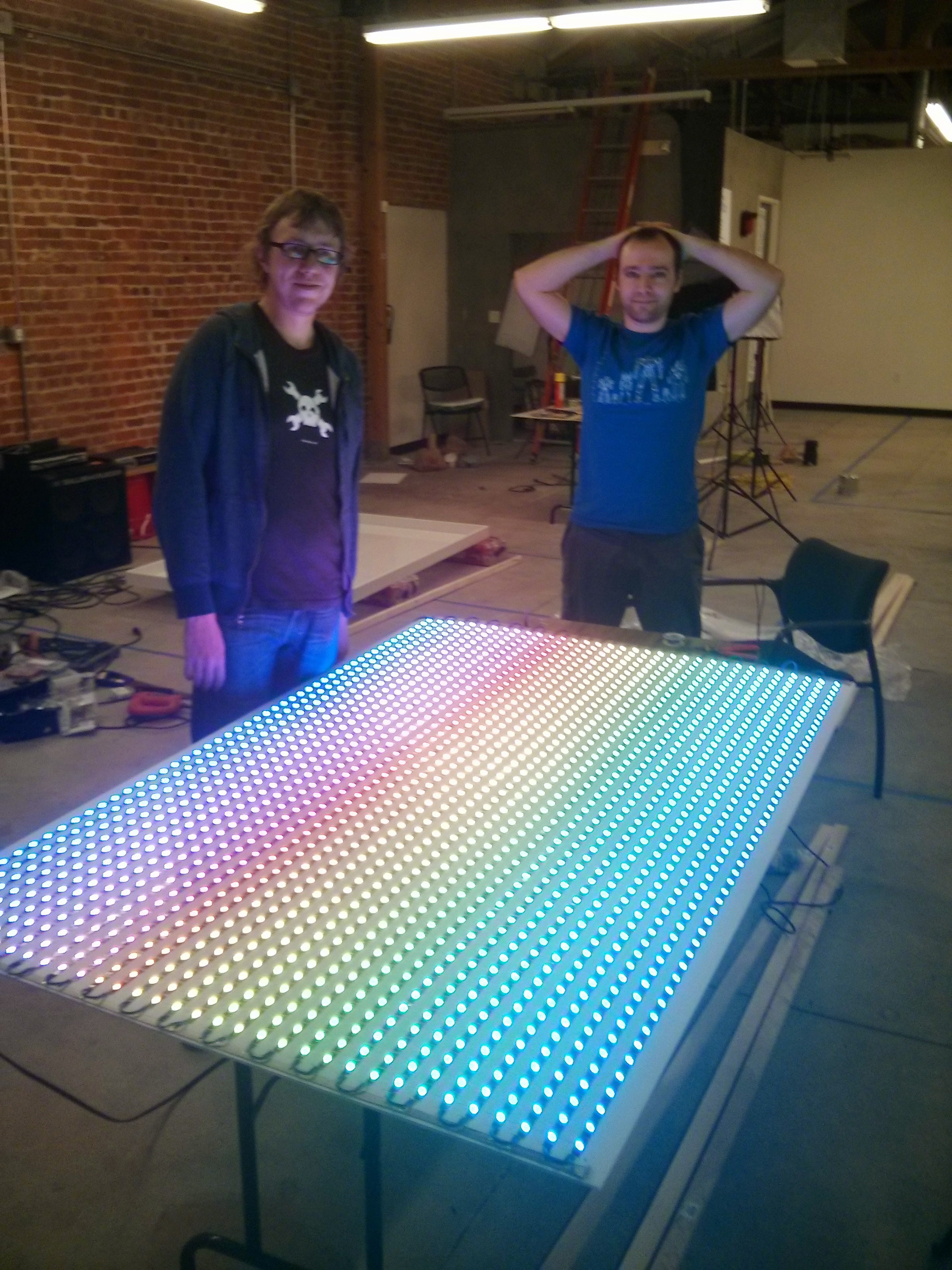
If you look carefully you can see the grounding braid we used as a power and ground bus at either end of the strips. We then simply hooked up data and clock (these are APA102 LEDs remember so are SPI driven) using a pair of wires to create one long strip.
We had some flickering problems to start, but it turned out we had the SPI frequency set to high, turning it down to around 3mhz worked wonderfully. More on how we are driving it to come...
In the original FLED implementation we had a Raspberry Pi inside the case. This Pi ran a NodeJS application that executed the animation code written in JavaScript and provided a web interface for users to create animations within. This all worked fairly well and gave us a smooth 30fps even with quite complex animations. However, we only had 96 LEDs at the time. Even then it would occasionally run slow with a badly written animation. Scaling this up to 1728 leds just isn't going to work on the Pi.
So I decided a good option might be to put a Teensy 3.1 inside the case, with an ESP8266 wifi module. I would then generate the LED data using code running on a machine elsewhere in the office, and then just stream the raw LED data over the wifi to serial bridge and have the Teensy send it out to the LEDs. This seemed like a solid idea till I started running the numbers...
(1728 * 3) * 30 = 155520 bytes per second., or about 155kb/s.
That's pretty hefty...the max baud we can get out of an ESP8266 is 921600 bits per second giving us just 115200 bytes per second. Not quite enough to run our animations smoothly!
Now we could faff around trying to get two ESP8266 modules to work on the two high speed UARTs on the Teensy. Our sending application would then send to two separate ports on the Teensy, splitting our data between two packets on two chips giving us enough bandwidth. Of course then we would have to faff around figuring out how to synchronize the two wifi modules so we had complete packets before sending them out. This was starting to feel like a hack.
In the end I decided to switch to a Beaglebone Black that we had sitting around the office. Using this we could use a proper USB wifi module which would provide a much higher data rate, we also have a lot more power so we can start doing some fun things. With all this extra power we can setup things like receiving multiple streams at once from a variety of sources, allowing us to have alerts that are blended over the main animations. We would still have the animation data generated externally, but the Beaglebone Black would act as a blender and manager of sources, and provide a UI to control what gets shown when.
I still suspected NodeJS would be a performance hog in this regard and since we no longer had to run JavaScript on the server this let me dive into writing this in Go to get a nice performance bump. More on that later...
So the LEDs have died again. Typical really, we fixed them up just two days ago replacing another blown unit, but it once again died. These really have been the worst LEDs I have ever encountered, bright and cheap, but completely unreliable.
Therefore its time to start our rebuild. Our APA102 led strips have arrived from aliexpress, 12x 5m strips:

We also got a new 120A 5v supply to run them all since we're going to be driving 1728 (54x32) leds at a max rating of 60ma we're talking just over 100A draw when full white.

Time to figure out how we're going to drive them!
Eren had his nice camera in the office a couple of weeks ago and he put together this quick video of some of the animations on FLED. They're not the best (you should see some of the cool stuff our staff have been hacking together), but its pretty cool nonetheless. You'll have to excuse the wire you can see in the top right, this has since been fixed...
Some of our top animations now include the local weather report (streamed from Yahoo Weather API), a game of PONG, and many other message scrollers.
So just after presidents day we came back into the office and found that the FLED was dead! Turned it on and nothing happened. After eliminating the ATX PSU from the equation it became clear we would need to pull the display down and open it up to find out what was wrong.
Once we got it open we discovered that the PSU was tripping out, evidently from a short in the LED chain. We disconnected the LEDs and everything started up again. So it was time to find the short. Since we'd constructed this string of LEDs ourselves it seemed likely that a connection had broken or shorted. We carefully went over every connection and found that none of them were obviously broken. Therefore it must have been the LED units themselves.
 Because we're using WS2811 driven LEDs it didn't seem like there was any easy way to debug the LEDs individually. So we had to resort to a binary search, this meant cutting the strip at various points to find where in the chain the issue was found. After 7 cuts we managed to isolate the one LED that was causing the problem. After tearing it off the backplane we were treated to this lovely example of what happens when you have lots of heat sealed inside some silicone!
Because we're using WS2811 driven LEDs it didn't seem like there was any easy way to debug the LEDs individually. So we had to resort to a binary search, this meant cutting the strip at various points to find where in the chain the issue was found. After 7 cuts we managed to isolate the one LED that was causing the problem. After tearing it off the backplane we were treated to this lovely example of what happens when you have lots of heat sealed inside some silicone!
Once we replaced the LED and reconnected the cuts we made FLED was restored to all its blinky glory. If anyone has any better ideas about how to debug WS2811 strings we would love to hear your thoughts.
With FLED we are trying to make a visualization platform, somewhere all our apps and monitoring tools can send data and where we can then use that data to make interesting visualizations.
As such we need to be able to accept data from a variety of sources quickly and easily, and we need to be able to do that constantly without impacting how the animations run. We also need to expose data to engineers developing new visualizations, and ensure that while engineers are developing code they can't impact the animation running on the display.
All this means we need to create some separation of concerns. It turns out that NodeJS isn't a good fit for accepting constant post requests containing data from services, since it only has the single event loop and since the Raspberry Pi is single core, any incoming requests cause our animation loop to suffer.
After much head scratching we decided to try a different approach. Memcached is very good at keeping data in memory, and makes it easy to make simple fast requests to it to retrieve data when its needed. All we need is a good way of posting data into it. Nginx it turns out has a very useful module called HttpMemcModule. This module lets us setup simple Nginx configurations that let us post and get data into Memcached with the absolute minimum of overhead.
To set this up we first had to compile a version of Nginx for the Raspberry Pi with this module included, here's the steps:
mkdir nginx-src cd nginx-src wget 'http://nginx.org/download/nginx-1.4.3.tar.gz' tar -xzvf nginx-1.4.3.tar.gz wget 'https://github.com/agentzh/memc-nginx-module/archive/v0.13.tar.gz' tar -xzvf v0.13.tar.gz wget 'https://github.com/agentzh/echo-nginx-module/archive/v0.49.tar.gz' tar -xzvf v0.49.tar.gz wget 'https://github.com/agentzh/headers-more-nginx-module/archive/v0.23.tar.gz' tar -xzvf v0.23.tar.gz cd nginx-1.4.3 ./configure --prefix=/opt/nginx --add-module=../echo-nginx-module-0.49 --add-module=../memc-nginx-module-0.13 --add-module=../headers-more-nginx-module-0.23 make -j2 make install sudo mkdir /opt/nginx/sites-available sudo mkdir /opt/nginx/sites-enabled sudo mkdir /var/log/nginx
We now need to setup the config for this Nginx configuration, for this we just do a very simple basic config that loads subconfigurations from /opt/nginx/sites-enabled.
worker_processes 1;
events {
worker_connections 1024;
}
http {
include mime.types;
default_type application/octet-stream;
sendfile on;
keepalive_timeout 65;
gzip on;
include /opt/nginx/sites-enabled/*;
}
You'll also need to setup Nginx to start on boot, on Raspbian we do this with Sysinitv. To do this create a file at '/etc/init.d/nginx' and add the following to it:
#! /bin/sh ### BEGIN INIT INFO # Provides: nginx # Required-Start: $all # Required-Stop: $all # Default-Start: 2 3 4 5 # Default-Stop: 0 1 6 # Short-Description: starts the nginx web server # Description: starts nginx using start-stop-daemon ### END INIT INFO PATH=/usr/local/sbin:/usr/local/bin:/sbin:/bin:/usr/sbin:/usr/bin DAEMON=/opt/nginx/sbin/nginx NAME=nginx DESC=nginx test -x $DAEMON || exit 0 # Include nginx defaults if available if [ -f /etc/default/nginx ] ; then . /etc/default/nginx fi set -e . /lib/lsb/init-functions case "$1" in start) echo -n "Starting $DESC: " start-stop-daemon --start --quiet --pidfile /usr/local/nginx/logs/$NAME.pid \ --exec $DAEMON -- $DAEMON_OPTS || true echo "$NAME." ;; stop) echo -n "Stopping $DESC: " start-stop-daemon --stop --quiet --pidfile /usr/local/nginx/logs/$NAME.pid \ --exec $DAEMON || true echo "$NAME." ;; restart|force-reload) echo -n "Restarting $DESC: " start-stop-daemon --stop --quiet --pidfile \ /usr/local/nginx/logs/$NAME.pid --exec $DAEMON || true sleep 1 start-stop-daemon --start --quiet --pidfile \ /usr/local/nginx/logs/$NAME.pid --exec $DAEMON -- $DAEMON_OPTS...Read more »
The display is looking great, but we really need to make this into more than just a pretty rainbow colored matrix.
To do this we decided we wanted to be able to open up the control of the lights to all our developers, and we want to be able to feed data from our various services into the system so we can make animations and alerts using the display. We tried a variety of methods for doing this.
I had previously built a system that used NodeJS to run JavaScript written in a web application context that would allow web developers to control the LEDs. So we repurposed some of this system for FLED, this quickly gave us a simple website where users could edit JavaScript to write animations for the system. This worked pretty well, and the Raspberry Pi was surprisingly able to keep up with all this and put out a nice smooth 30fps on the LEDs.
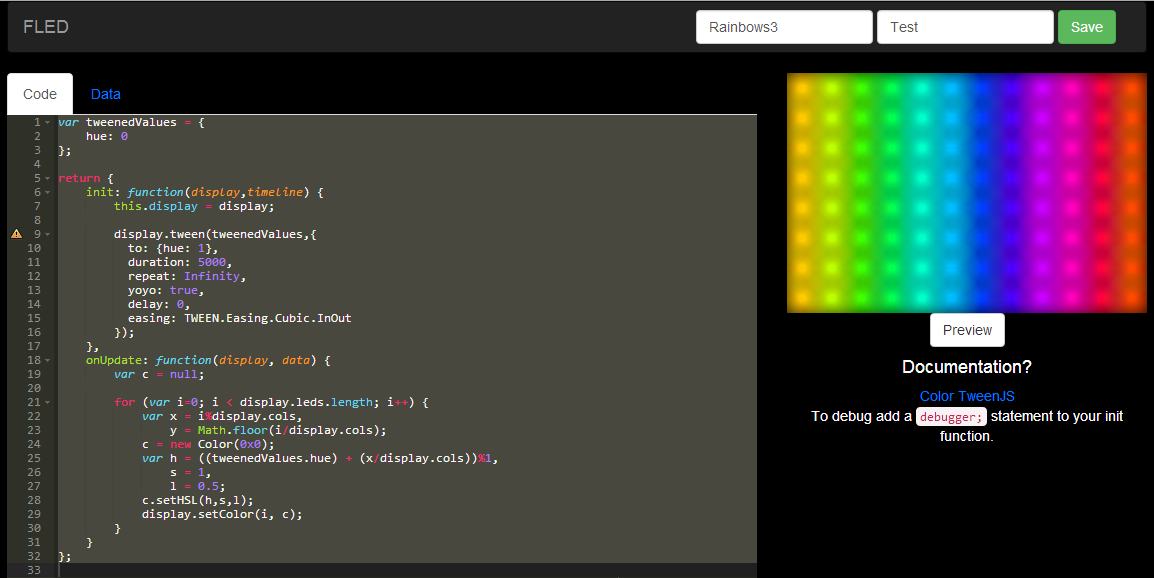
Now it was time to start adding the data. Initially we thought we would have the system keep open a TCP socket to which clients could connect to send data, we tried this but since we wanted multiple services to send in data we would need to maintain multiple socket connections and it turned out that the Raspberry Pi didn't like this very much. So next we thought simple HTTP requests on the same NodeJS application could be used to post data into memory. This seemed like a good idea, but actually meant that whenever data was incoming it would block the NodeJS event queue while the data was copied into memory. This meant our LED animation loop took a hit and we saw skipping in our framerate. Not ideal.
In the next log we'll cover how we solved this using Memcached and Nginx, and how we setup a system to allow engineers to edit animations using real live data, but without applying too much load to the NodeJS system controlling the animations.
Create an account to leave a comment. Already have an account? Log In.
Hey Robin. I think all the photos I have are up already. The LEDs are powered by a 500w 5v psu, the power is supplied on the large flat braid that runs up and down either end of the strip, with nice fat wire connections between the braid and the LEDs. This way we add power on every strip independently and avoid any voltage drop. The strips are wired to the beaglebone black cape using ribbon cables which are individually stripped and soldered direct to the led strips. Hope that helps.
Hello how many led per line and how many lines are they?
Wow... amazing. I love the cascaded array... saves on a lot of cable. What's the maximum refresh rate you can get out of the array?
With the WS2812s each LED takes about 30 µs to update. So with our array of just 96 leds we can update at just over 347hz.
However, we're planning an upgrade to 54x32 LEDs, which if we continued to use WS2812s would leave us with 19hz which isn't good enough. Some implementations get around this by driving the LEDs from multiple pins, so you split the data up in parallel across multiple strings to raise the update rate (since you have to update the entire string in one go).
We of course have gone the other way and bought a load of the APA102 leds which update using SPI so can clock at least to 4mhz (if not higher) giving you some ridiculous update rate. So we'll stick with a single string and update it from a Beaglebone Blacks SPI ports. The other downside of this resolution is the Raspberry Pi doesn't have enough grunt to run the Javascript animations at that size, so we're going to offload all the calculations to a desktop somewhere else on the network and have it stream frame data over wifi direct to the BBB which will then output to the strings.
Should be a fun update, we'll start the end of this week I think.
Any reliability problem after 4 months ? How many broken LEDs since ?
My custom FPGA driver boards handle asynchronous LEDs with up to 24 channels because all LEDs fail at a moment or another and this garbles the remaining surface of the display. 24 channels makes the garbled proportion much much smaller than 1 long SPI channel (which works ok for short installations).
@psysquirrel I thought you might like this project.
Become a member to follow this project and never miss any updates

 Yann Guidon / YGDES
Yann Guidon / YGDES
 Ron O'Sullivan
Ron O'Sullivan

 siliconlabs
siliconlabs
I love this project, one of the few examples I could find for the APA LEDs! Are pictures of the complete setup available? I'm curious how the LEDs are powered and connected to the Beaglebone Black cape