We want to build a hand-free and easy-to-use documentation tool and platform.
Though currently the way we make our documentation is step-by-step, the real building and design process will suffer many dead ends. On the other hand, it seems more like a tree with branches if we want to record every detail while making. However, the trade-off is that making means our hands are busy. We would be distracted if the work has to be suspended to take pictures.
What if the system can remain the branches and each dead end you've tried? This is not only for sharing (documented) projects, but also helping you document for your team or yourself.
So, here is how we hack it, the main concept is:
"To capture time-lapse pictures as pre-commits"
Before making
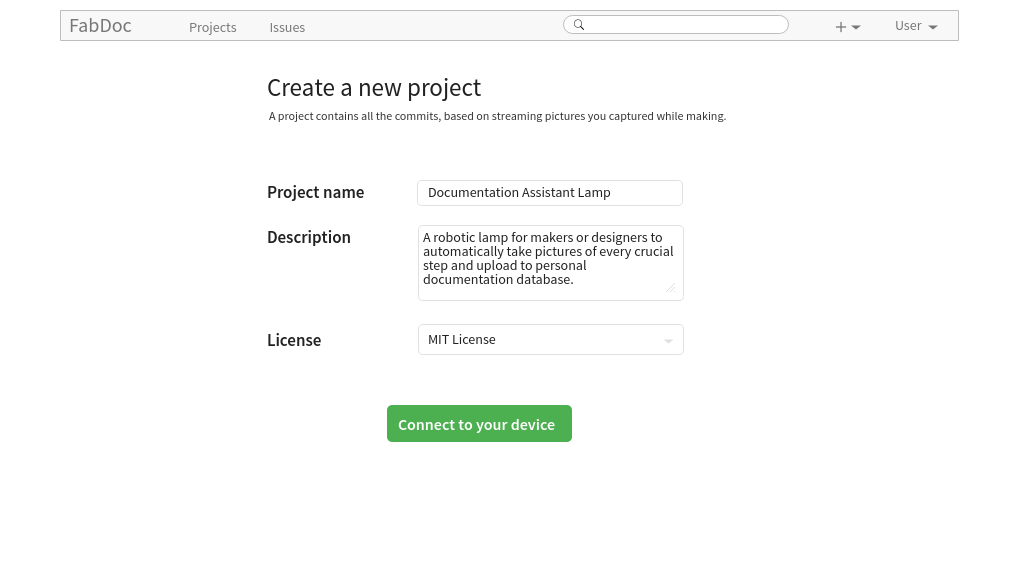
- Create a new project with project name and description
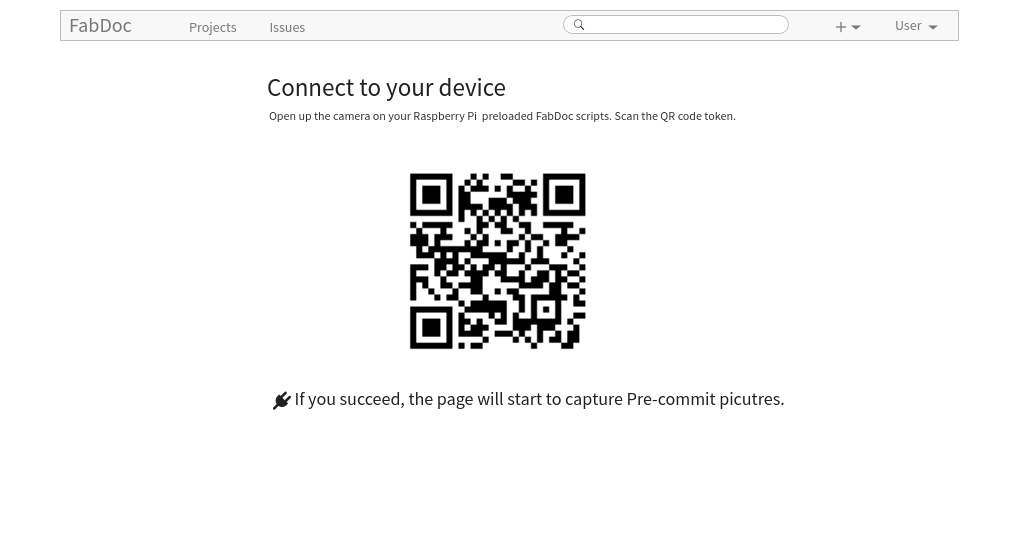
- Generate QR code token
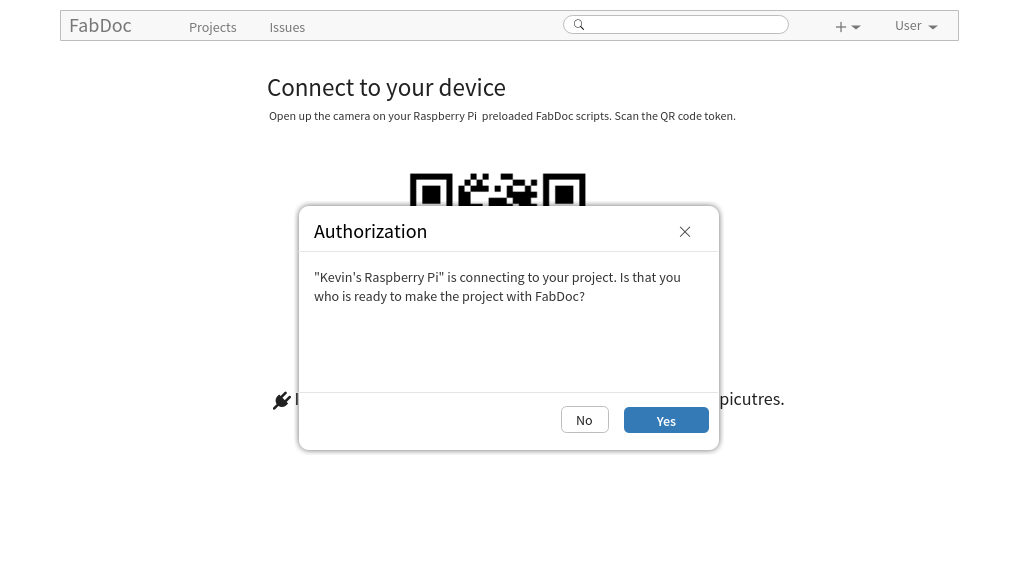
- Login by scanning QR code token with Raspberry Pi Zero
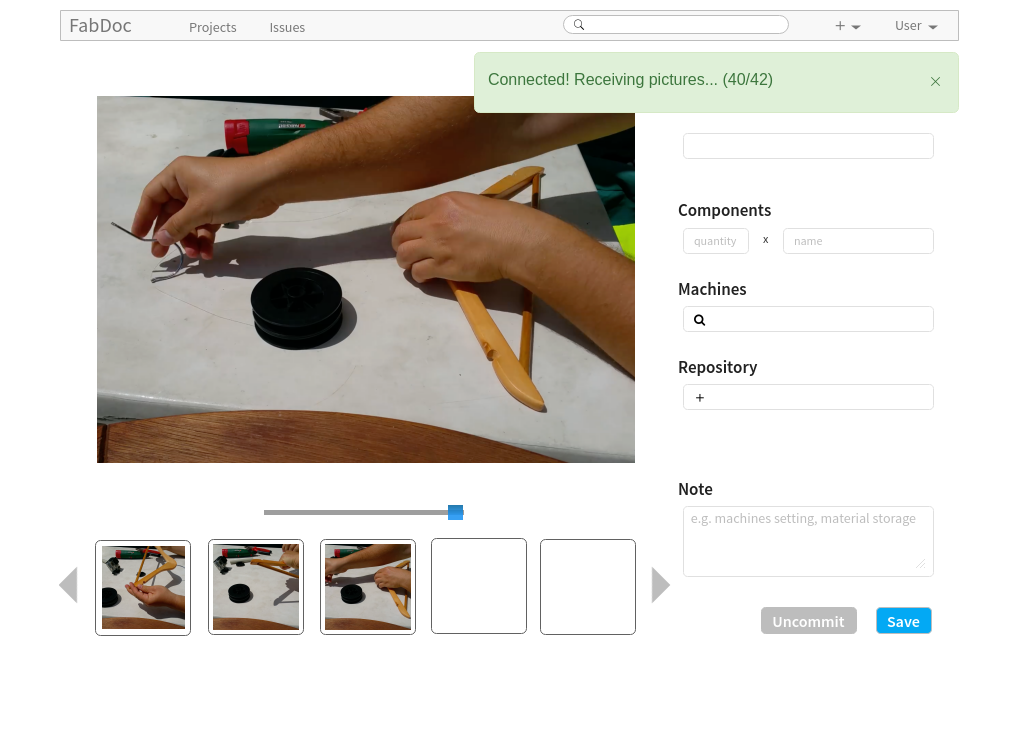
- Start to stream time-lapse pictures to your computer through WebSocket
While making
- Leave your computer alone
- Happy making
After making
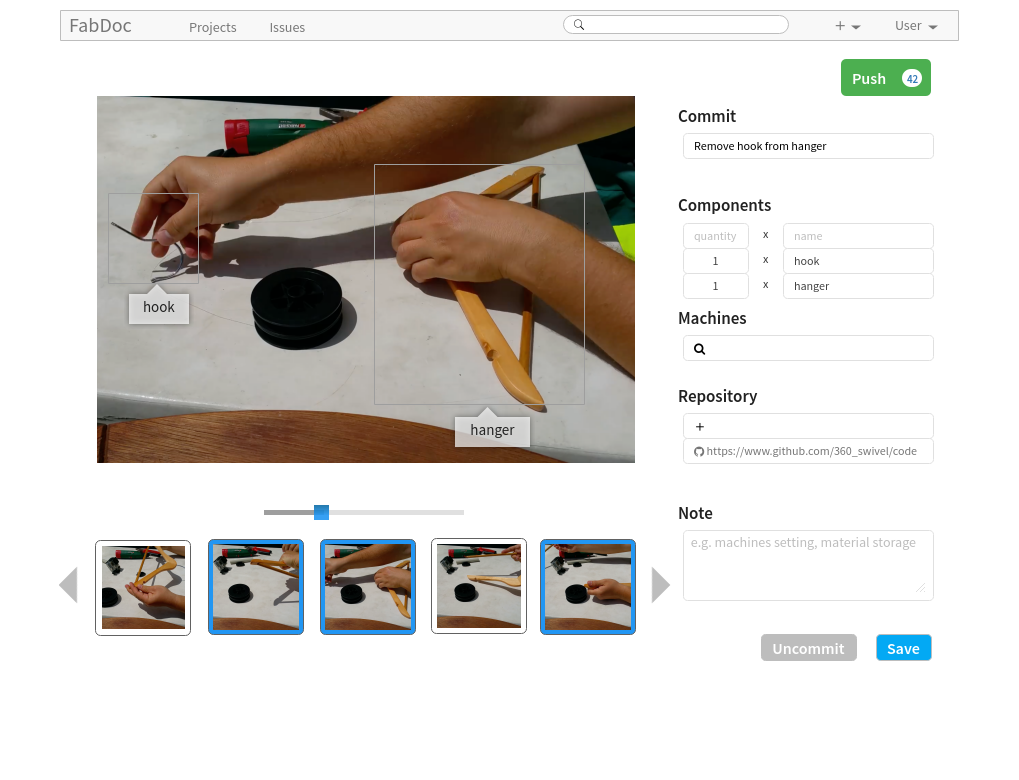
- Select key frames of time-lapse pictures as "commit" in the browser
- Tag physical materials in the frames and add more details
- Upload to the platform
Ongoing
There are two main features we are working on:
- Device - RPi-client https://github.com/FablabTaipei/FabDoc-RPi-client
- Server - console https://github.com/FablabTaipei/FabDoc-console
Future Features
- Add IMU as input on Raspberry Pi, in order to capture more than time-lapse pictures, such as customized time video, by head motion.
 Kevin Cheng
Kevin Cheng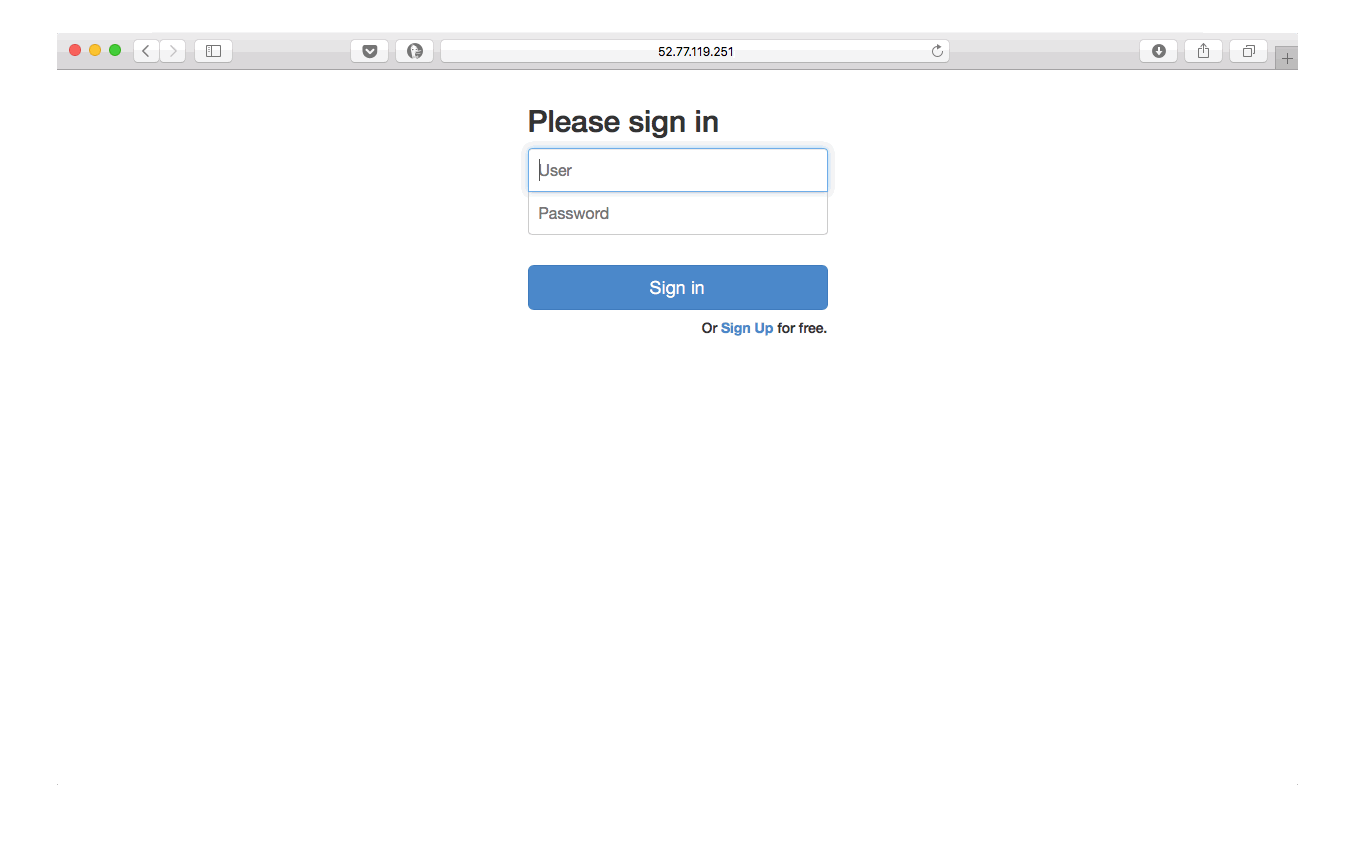


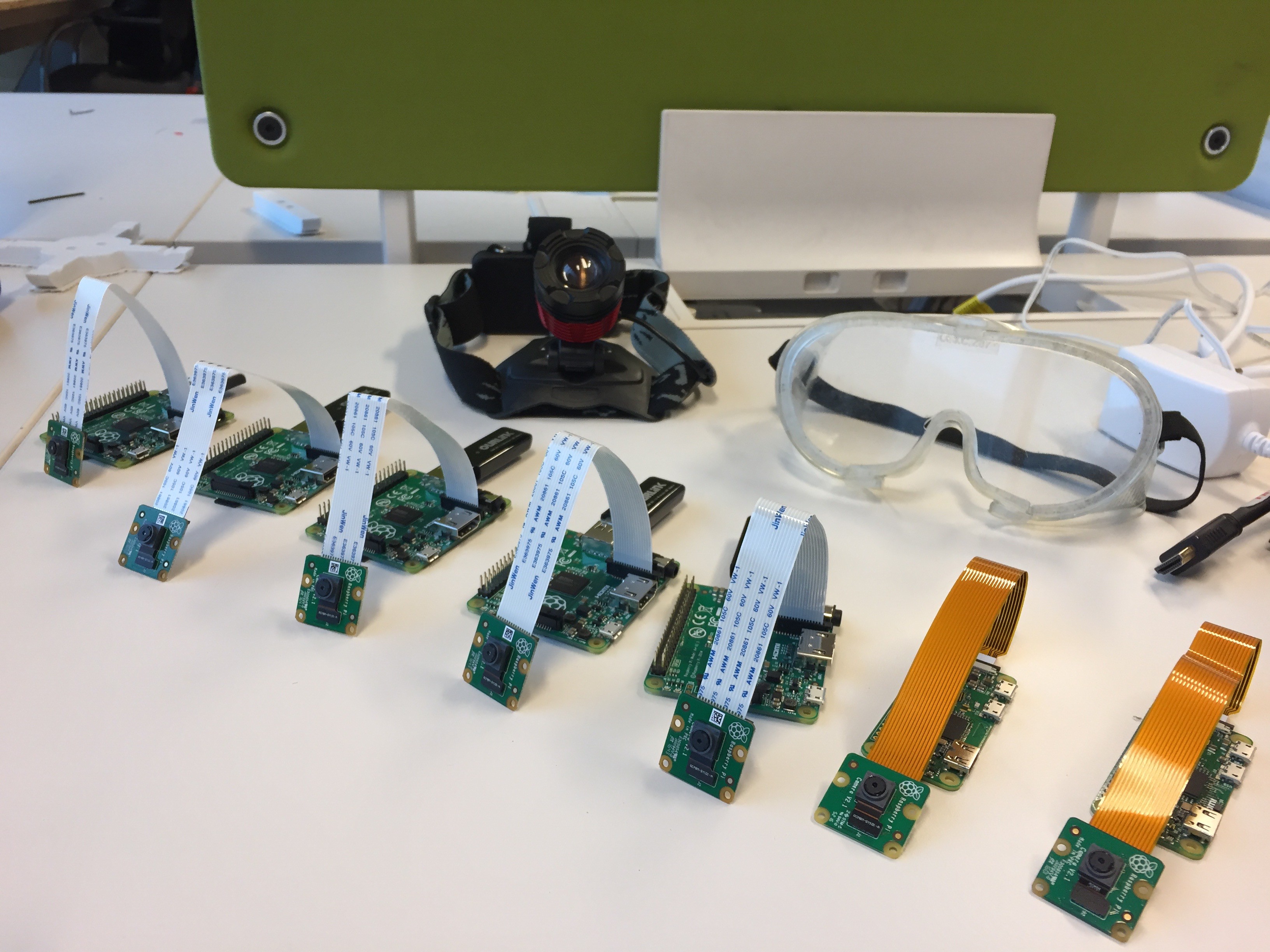
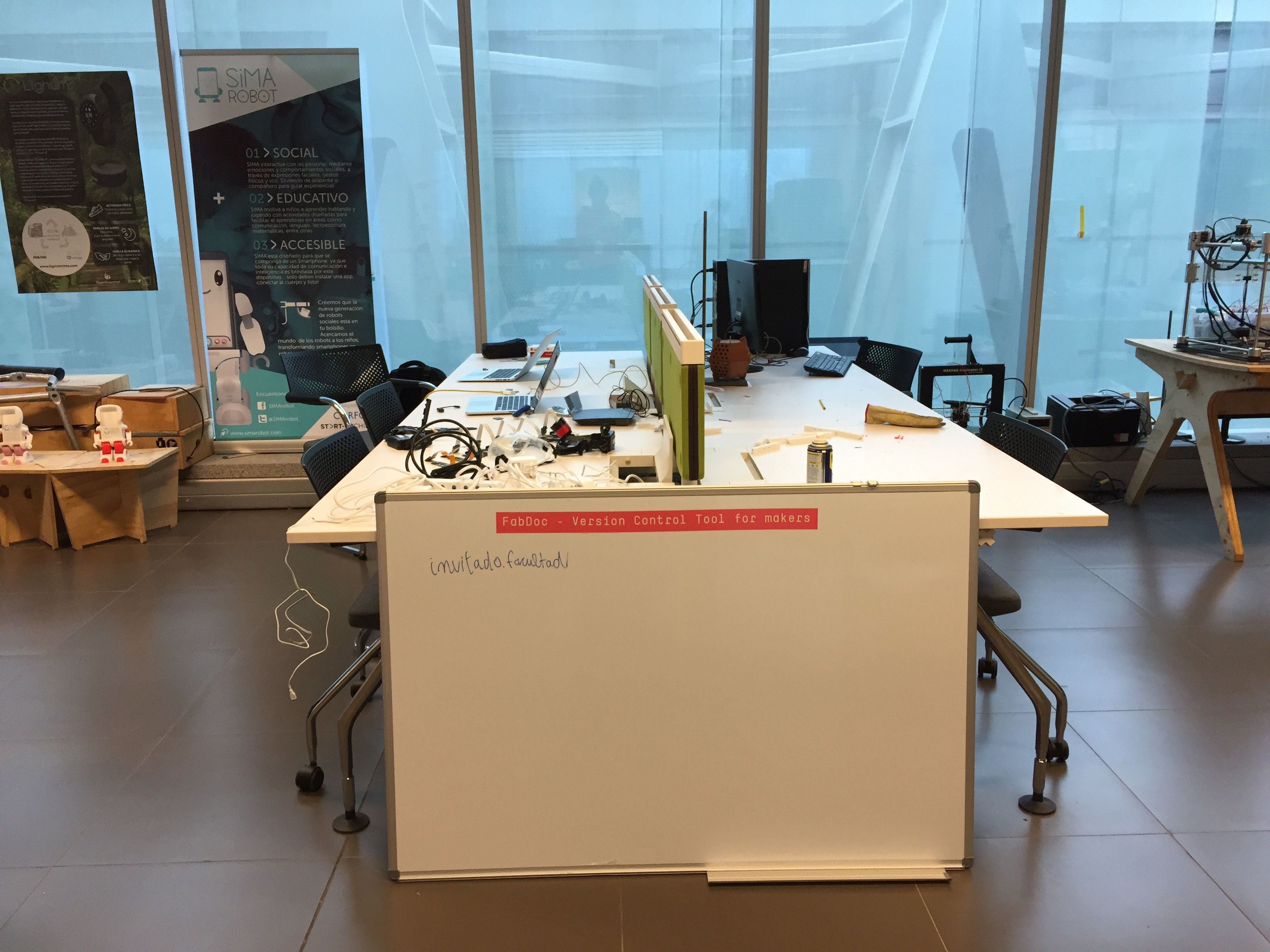

 the screen in the lower left corner shows streaming pre-commits
the screen in the lower left corner shows streaming pre-commits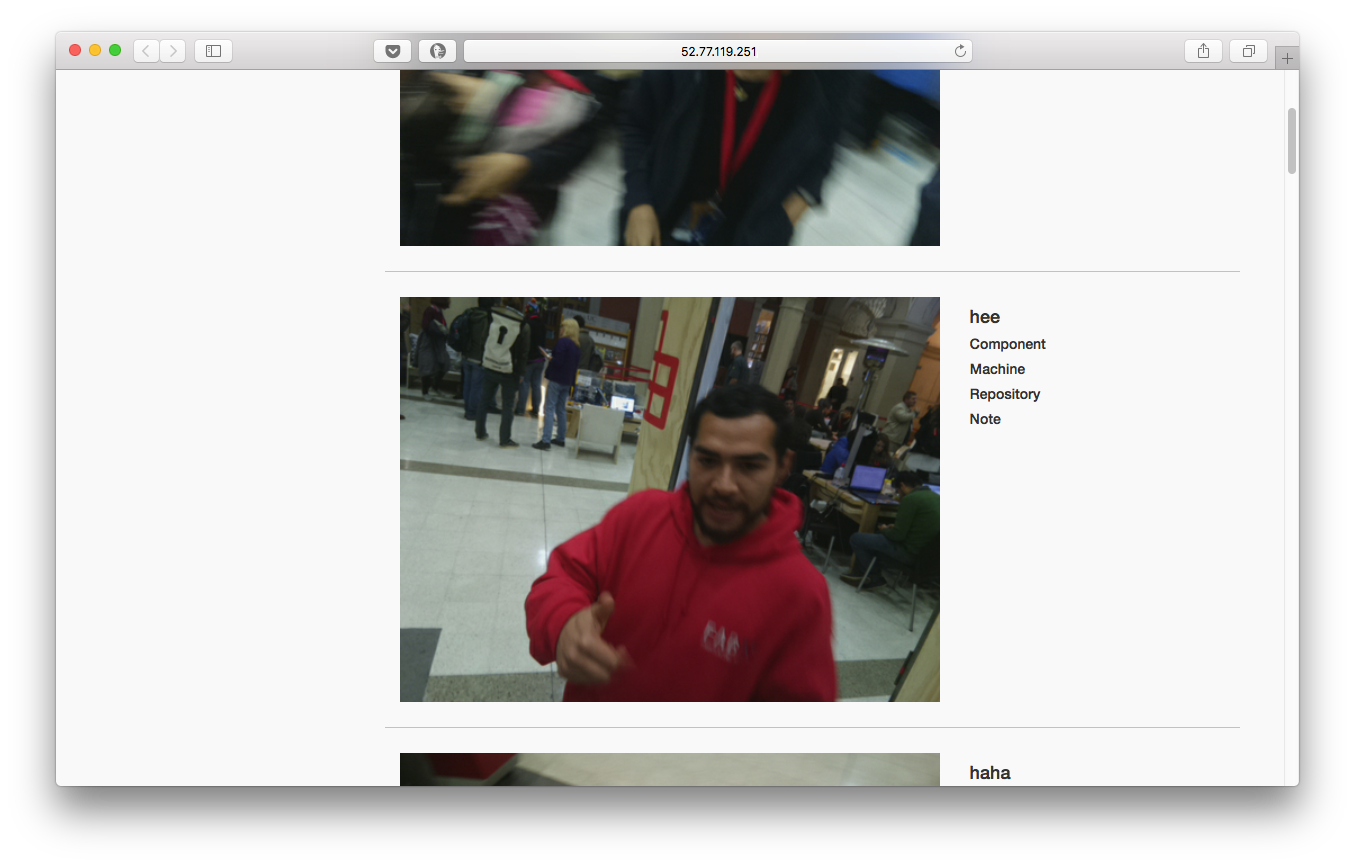

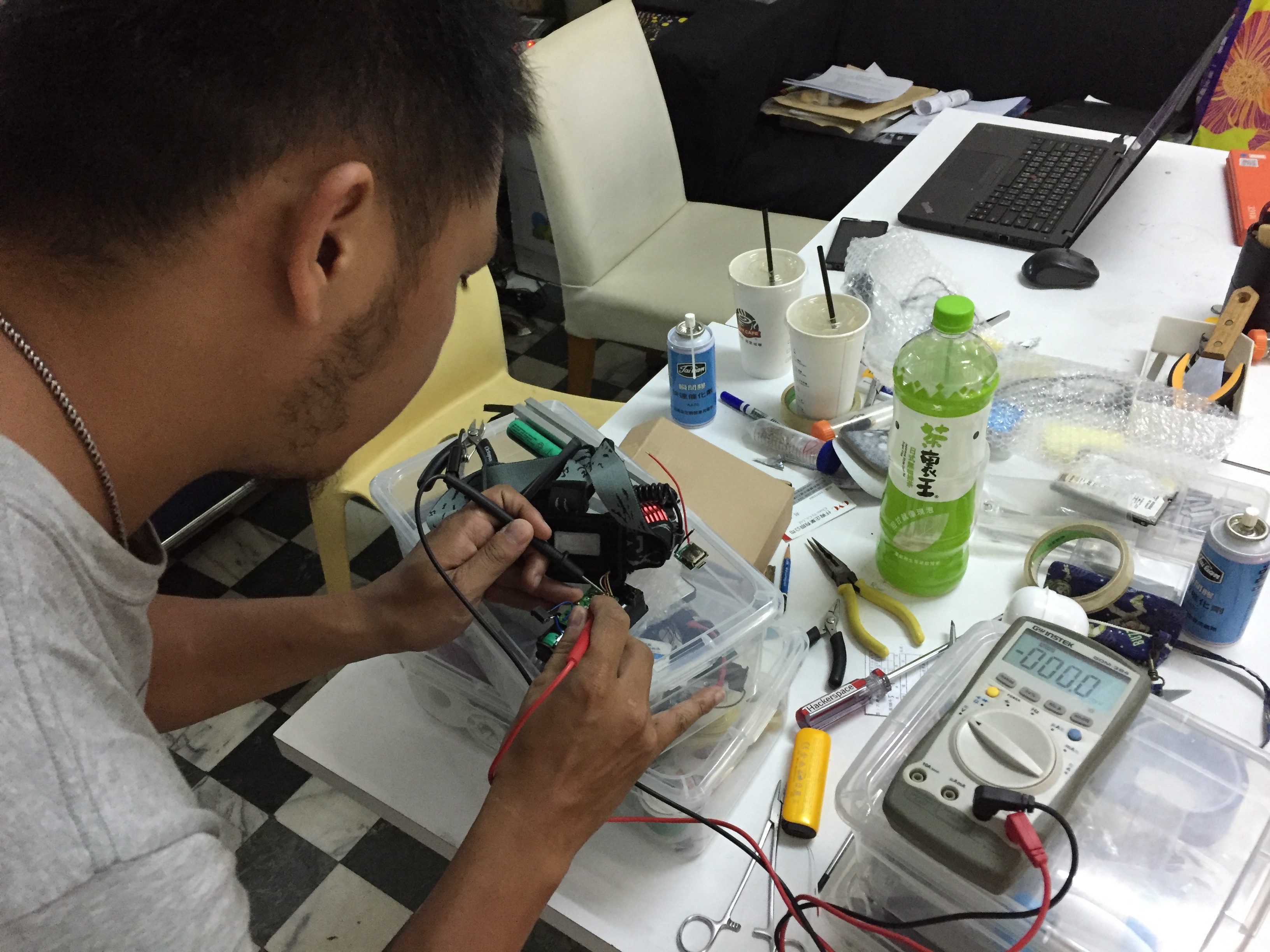

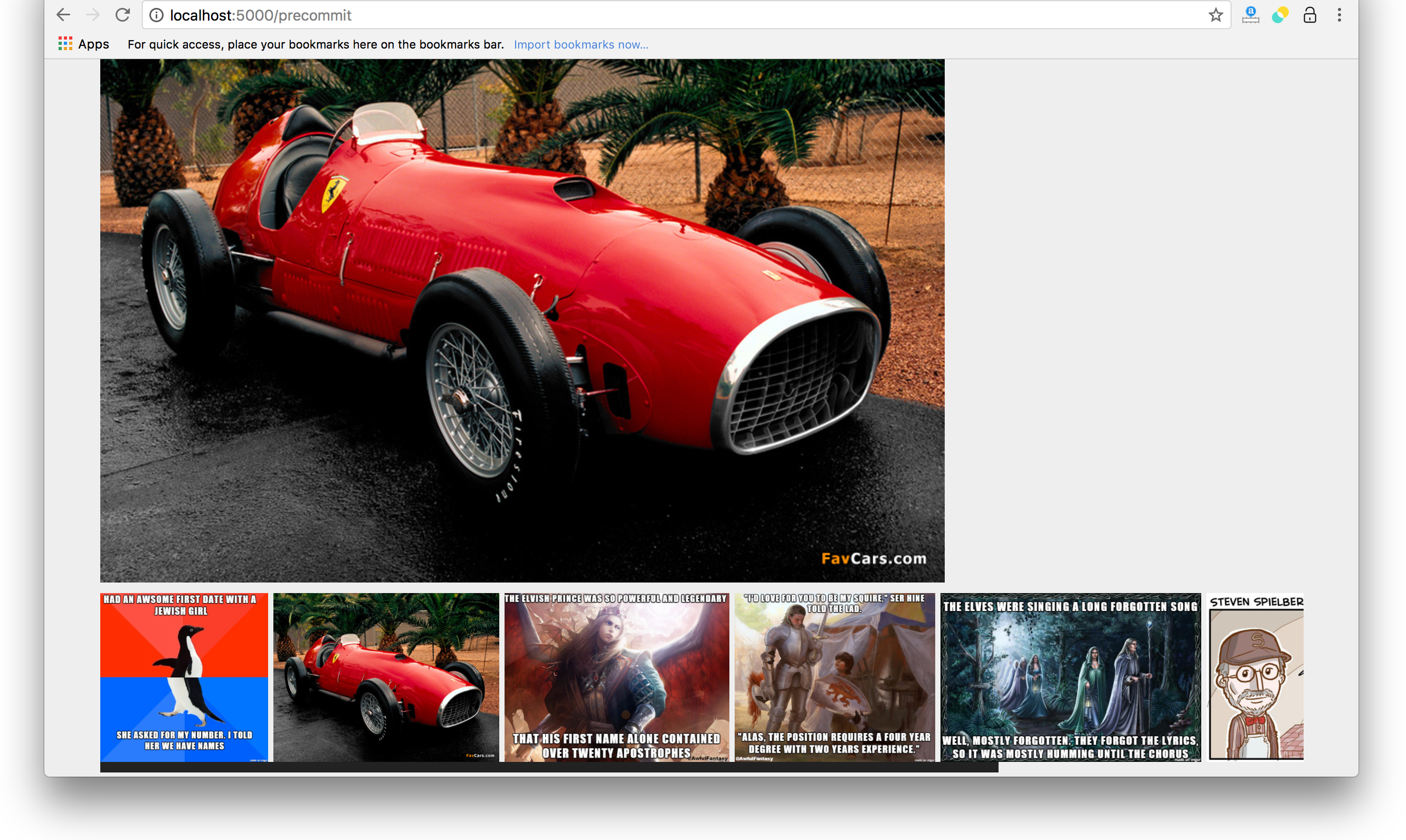
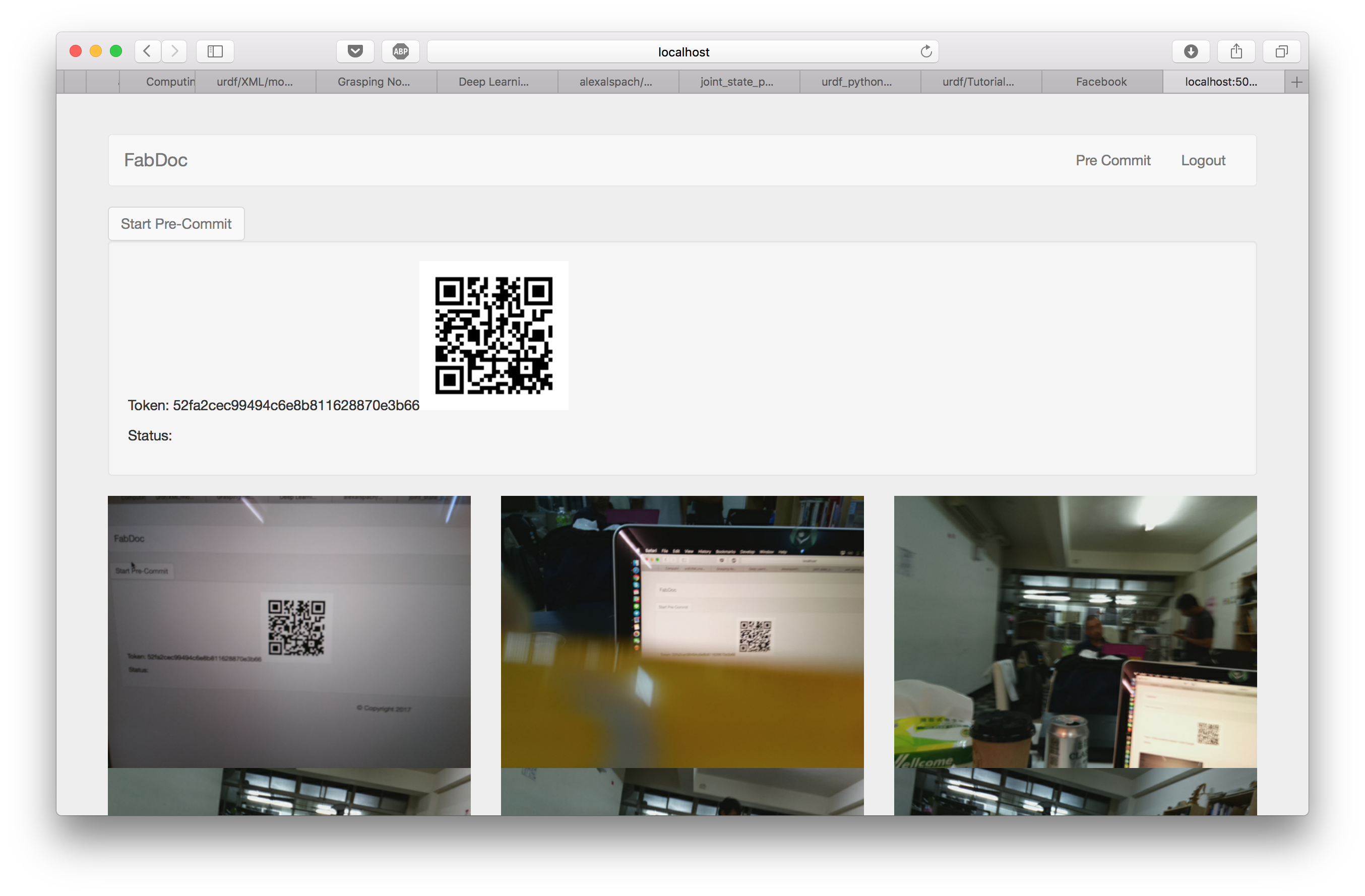
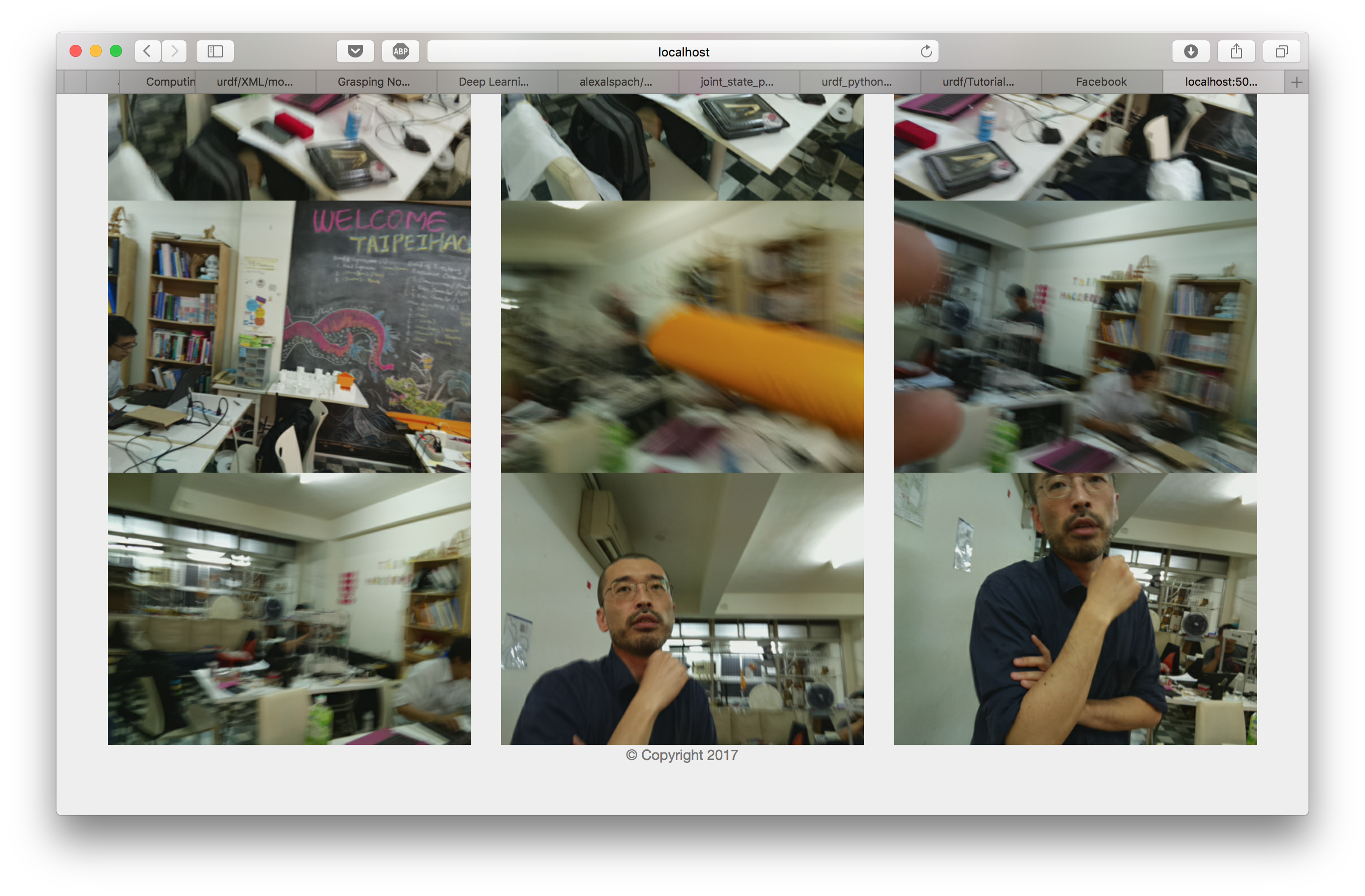



 mark gunderson
mark gunderson


 Md. Khairul Alam
Md. Khairul Alam
Another option. You've got plenty of inputs on the RaspiZero. Why not just hook up a switch to trigger. By generating the QR code you have something to lose. Use different switches to indicate which project you're working on. Save the video/audio to a seperate folder for each switc