-
zero-cost abstractions for-in loops in C
03/09/2021 at 22:59 • 0 commentsThis is a simple example of zero cost abstractions that might make your code easier to read.
I really like the structure of the for loop in python. It almost sounds like a normal English sentence and is therefore more intuitive to understand.
for item in iterable: do_stuff_with(item)I wanted a similar syntax in C. This can easily be done with two macros.
The COUNT_OF macro is from the Chromium code base and computes the number of elements in a C array.
The FOR_IN macro takes a data type, variable name, array reference and code to execute with the variable. It constructs a normal C for loop with these inputs.
for(type *var = list; var < (type *)(list+COUNT_OF(list)); var++){ //code }In the following code you can see both macros and some code using them.
#include <stdio.h> #define COUNT_OF(x) ((sizeof(x)/sizeof(0[x])) / ((size_t)(!(sizeof(x) % sizeof(0[x]))))) #define FOR_IN(VAR, LIST, \ CODE)\ for(typeof(LIST[0]) *VAR = LIST; VAR < (typeof(LIST[0]) *)(LIST + COUNT_OF(LIST)); VAR++)\ CODE typedef struct { char c; } foo_s_t; unsigned int ints[] = {1, 2, 3}; void main(void) { FOR_IN(i_p, ints, { printf("%d\n", *i_p); }) foo_s_t foos[] = { {.c = 'H'}, {.c = 'i'} }; FOR_IN(foo_s_p, foos, { printf("%c", foo_s_p->c); }) }This is the resulting output.
$ ./a.out 1 2 3 Hi
-
Steam Link
12/02/2018 at 18:21 • 0 commentsValveSoftware/steamlink-sdk on GitHub
# uname -a Linux steamlink-5C54 3.8.13-mrvl #96 PREEMPT Wed Nov 14 13:40:59 PST 2018 armv7l GNU/Linux # cat /etc/fstab sys /sys sysfs defaults 0 0 mdev /dev tmpfs defaults 0 0 proc /proc proc defaults 0 0 usb /proc/bus/usb usbfs defaults 0 0 # cat /proc/cpuinfo processor : 0 model name : ARMv7 Processor rev 0 (v7l) BogoMIPS : 995.32 Features : swp half thumb fastmult vfp edsp thumbee neon vfpv3 tls CPU implementer : 0x41 CPU architecture: 7 CPU variant : 0x3 CPU part : 0xc09 CPU revision : 0 Hardware : MV88DE3108 Revision : 0000 Serial : 0000000000000000 # lsusb Bus 001 Device 002: ID 0424:2514 Bus 001 Device 001: ID 1d6b:0002 Bus 001 Device 003: ID 28de:1142 Bus 001 Device 004: ID 13fe:1f23 # lspci lspci: /sys/bus/pci/devices: No such file or directory # mount rootfs on / type rootfs (rw) /dev/mtdblock9 on / type yaffs2 (ro,relatime) none on /dev type tmpfs (rw,relatime) sys on /sys type sysfs (rw,relatime) proc on /proc type proc (rw,relatime) devtmpfs on /dev type tmpfs (rw,relatime) devpts on /dev/pts type devpts (rw,relatime,mode=600) tmpfs on /tmp type tmpfs (rw,relatime) tmpfs on /mnt type tmpfs (rw,relatime) /dev/block/mtdblock4 on /mnt/factory_setting type yaffs2 (ro,relatime) /dev/block/mtdblock10 on /mnt/scratch type yaffs2 (rw,relatime) /dev/block/mtdblock3 on /mnt/config type yaffs2 (rw,relatime) unionfs on /etc type unionfs (rw,relatime,dirs=/mnt/config/overlay/etc=rw:/etc=ro) unionfs on /var type unionfs (rw,relatime,dirs=/mnt/config/overlay/var=rw:/var=ro) unionfs on /home/steam type unionfs (rw,relatime,dirs=/mnt/config/overlay/home/steam=rw:/home/steam=ro) unionfs on /usr/local type unionfs (rw,relatime,dirs=/mnt/config/overlay/usr/local=rw:/usr/local=ro) tmpfs on /var/run type tmpfs (rw,relatime) /dev/loop0 on /home/apps type ext4 (rw,relatime,data=ordered)
-
Using a Program as audio source under Linux with Pulseaudio
04/26/2018 at 05:56 • 0 commentsSuppose you want to record the audio of just one program or want to redirect it into another program (e.g. GNU Radio) and don't want to use weird third party software that does everything in a black box. That is easily done with a pulseaudio
module-combine.Prerequisites
The tools I will be using here are
pactl,pacatandpavucontrol. Under Arch Linux you need to install the packageslibpulse pavucontrol.Steps
- load the
module-combineinto the running sound server and give it a nice name.pactl load-module module-combine sink_name=combine
- Open
pavucontroland set the output of the program which's audio you want to the "Simultaneous output" and the output of the "Simultaneous output" to you default output. - Use
pacatorparecto get the samples out of stdout.pacat -r -d combine.monitor
Application
In my case i wanted to be able to access the samples via a local UDP connection to use it with the GNU Radio UDP source.
pacat -r -d combine.monitor | while true; do nc -u localhost 1337; doneThe while loop makes it so that I can stop and start the listening side without having to restart this sending line of code.
Because this is stereo audio, the samples come in as 2-tuples (aka. vectors) so i need to convert them into to streams and add the streams.
![]()
I seemed to have glitches with a Payload Size of 1472 so I changed it to 2**18
Tipps
The audio samples you get are signed 16 bit LE stereo pairs. Sometimes you need mono. You can do the conversion with
sox.pacat -r -d combine.monitor | sox -r 44100 -t raw -e signed-integer -L -b 16 -c 2 - -c 1 -e signed-integer -b 16 -t raw -
The long flag version for better understanding is
pacat -r -d combine.monitor | sox --rate 44100 \ --type raw \ --encoding signed-integer \ --endian little \ --bits 16 \ --channels 2 \ - \ --channels 1 \ --encoding signed-integer \ --bits 16 \ --type raw \ -
- load the
My Projects
My Pages
Projects I Like & Follow
Share this profile
ShareBits
Become a Hackaday.io Member
Create an account to leave a comment. Already have an account? Log In.

 marble
marble James Pae
James Pae c3dprk
c3dprk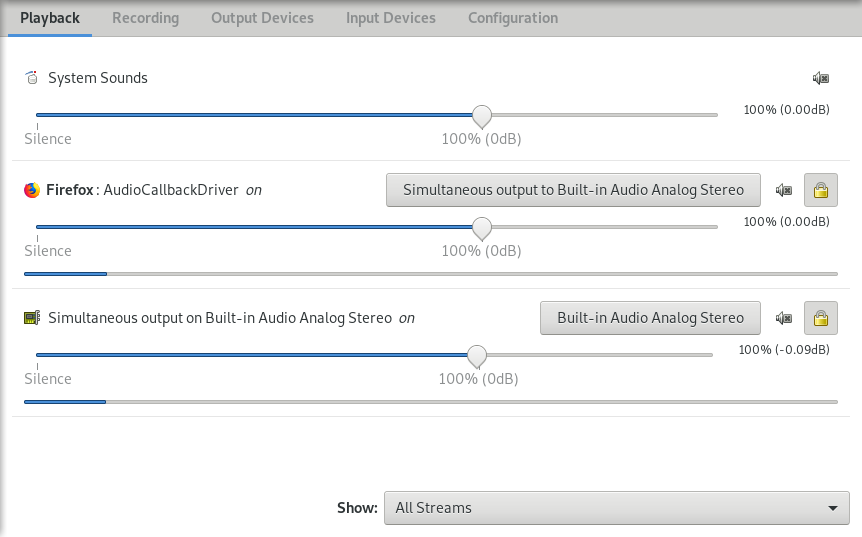
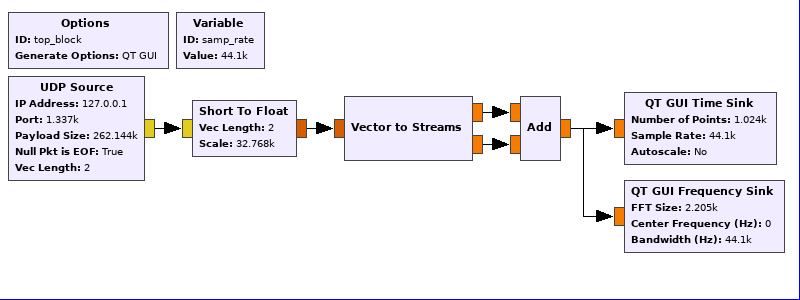
 Marcos
Marcos Lucy Fauth
Lucy Fauth kuriuzu
kuriuzu Leo Vu
Leo Vu Mark Atherton
Mark Atherton kmatch98
kmatch98 Stephane
Stephane TwinkleTwinkie
TwinkleTwinkie Jack Flynn
Jack Flynn sandy
sandy Michael Schembri
Michael Schembri Matthias Koch
Matthias Koch Randy Elwin
Randy Elwin Wim Van Gool
Wim Van Gool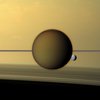
Hi Marble, thanks for the like and the follow! Nice projects you have - your typewriter project sent me looking for used 80s or 90s electronic typewriters. The idea of building a Forth based retro-computing machine out of that is very interesting :-)