See http://www.instructables.com/id/Wifi-Webradio-With-ESP8266-and-VS1053 for the description of the minimal prototype.
See github source for the ESP32 version ( vs1053 or i2s or pcm or internal DAC)
See A project derived from KaRadio32 in progress.
See the lcd +IR software's on Github AddOn
See some realizations of users at KaraDio
A nextion touchscreen display for KaraDio from yo2ldk : Here
For more informations or questions, you can enter to the Karadio facebook group
KaRadio32 Release 2.3
Release 2.3 Rev 0 - Built on 2022/02/23
New:
- 2.3 R0:
- RAM optimization
- Audio buffer size incremented.
- Bugs correction: HTML chunks processing and Meta computing
- Stack crash on http instant command removed
- AAC Decoding improved
- 2.2 R1:
- Introducing WIFI QoS Ip precedence AC_VI
- SPDIF output improved
- DAC bugs removed.
- AAC Decoding improved (but not perfect)
- New patch for the vs1053. Play OGG too.
- 2.2 R0:
- Many internal optimizations
- ascii unicode #&xxxx; decoded
- aac decoder improved.
- Added html commands volume+ and volume-
- 2.1 R0:
- Security: the ssid passwords are no longer sent on each "Setting" display, but only when changed.
- Bug fixed: in parse playlist. Possible memory leak. Thanks to HmarikBel
- Bug fixed: Special char in station name was incorrectly sent.
- Some minors improvements.
- 2.0 R0:
- Better handling of the large "header moved"
- Better monitoring
- timezone suggestion on the setting page
- https://github.com/karawin/Ka-Radio/blob/master/ESP8266-Firmware/bin/boot_v1.5.bin at 0x0000
- https://github.com/karawin/Ka-Radio/blob/master/ESP8266-Firmware/bin/upgrade/user1.4096.new.6.bin at 0x1000
- If the access point of your router is not known, the webradio initializes itself as an AP. Connect your wifi to the ssid "WifiWebRadio",
- Browse to 192.164.4.1 to display the page, got to "setting" "Wifi" and configure your ssid ap, the password if any, the wanted IP or use dhcp if you know how to retrieve the dhcp given ip (terminal or scan of the network).
- In the gateway field, enter the ip address of your router.
- Validate. The equipment restart to the new configuration. Connect your wifi to your AP and browse to the ip given in configuration.
- Congratulation, you can edit your own station list. Don't forget to save your stations list in case of problem or for new equipments.
- if the AP is already know by the esp8266, the default ip at the first start is 192.168.1.254
- a sample of stations list is on https://github.com/karawin/Ka-Radio/blob/master/ESP8266-Firmware/WebStations.txt . Can be uploaded via the web page.
KaRadio: Release 2.1
Release 2.1 R0 - Built on 2021/02/15
History:
For ESP32 see the github page KaRadio32.
ESP8266 Simplest prototype:
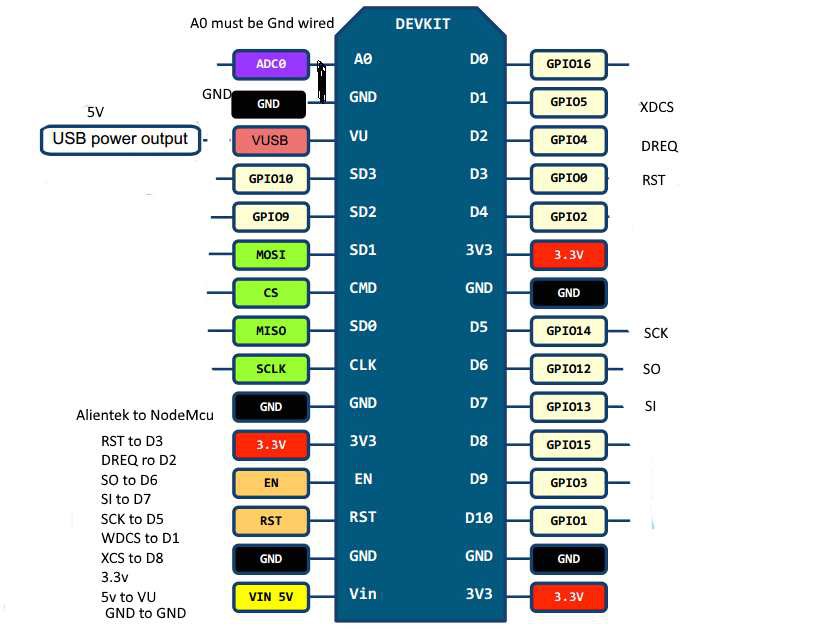
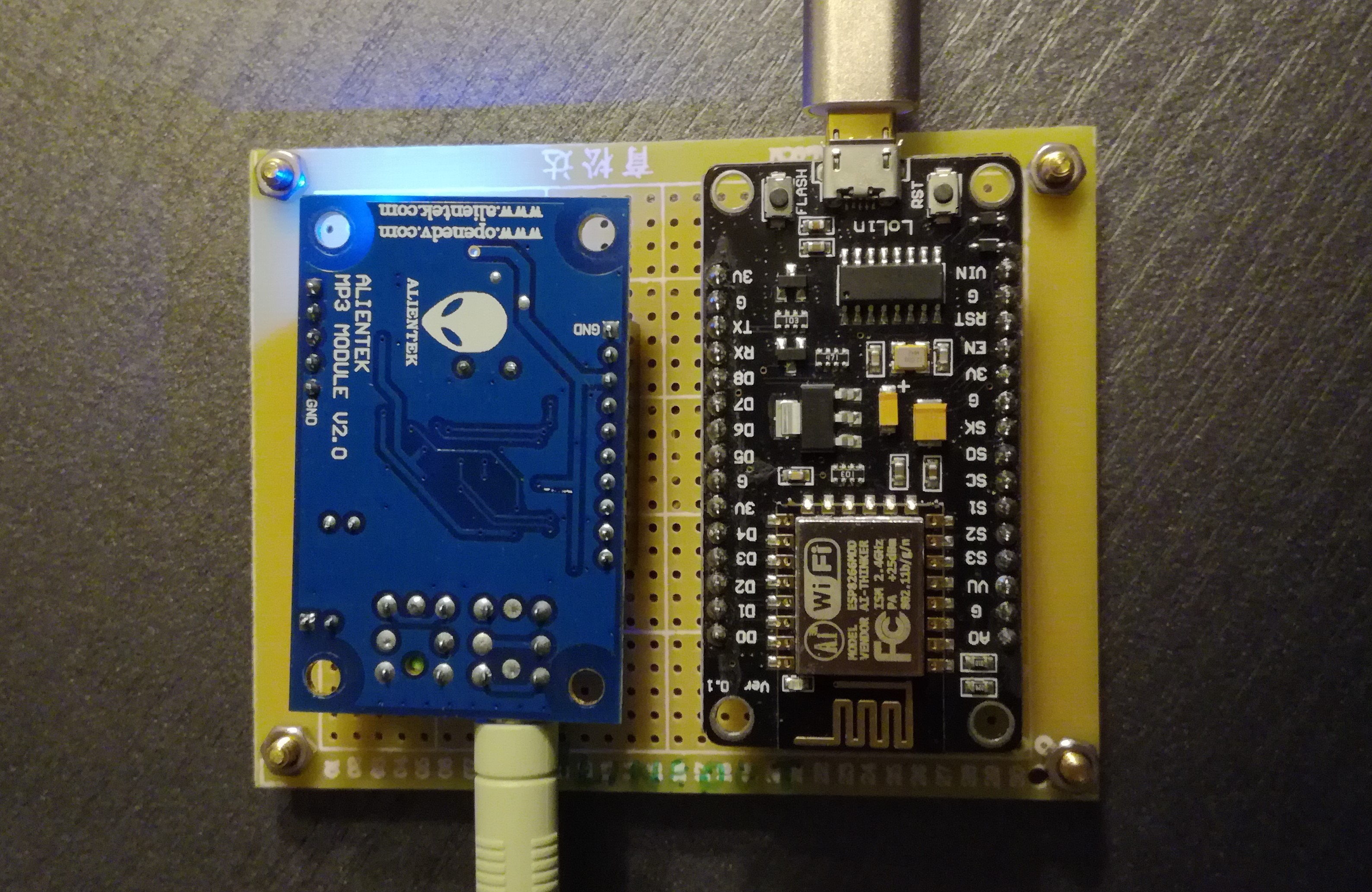
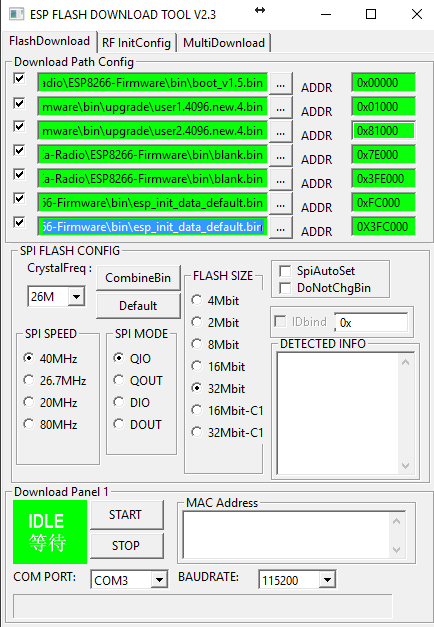
- Optional external ram (23LCV1024) support (1:CS/=GPIO16 2:MISO=GPIO12 3:NC 4:GND 5:MOSI=GPIO13 6:SCK=GPIO14 7:GND 8:3.3v)
Attention:
The optional led is now on GPIO2. The blue led on the ESP8266 is blinking at the same rate.
GPIO16 is now the Chip select for the external ram if any.
The external ram is detected at boot time if present.
To upgrade to this release, please flash user1.4096.new.4.bin at 0x1000 ,
user2.4096.new.4.bin at 0X81000 and blank.bin at 0x7e000 & 0x3fe000
After that, all next updates are done with the On The Air (OTA) feature.
New binaries are hosted at http://karadio.karawin.fr .
Loading the esp8266
First use
Feedback
Please tell me if you succeeded or something more can be done, thanks.
The second step will add some hardware buttons (vol + -, station + -, play ...)
Wiring:
From ESP8266_ESP12( 3.3 v) or nodeMCU(5v) to VS1053 (5 v)
REST
ADC
CH_PD to 3.3v
GPIO16 (a 1Hz output)
D5:GPIO14 to VS1053 SCK
D6:GPIO12 to VS1053 MISO
D7:GPIO13 to VS1053 MOSI
TXD to CH340G UART rx
RXD from CH340G UART tx
D1:GPIO05 to VS1053 XDCS
D2:GPIO04 to VS1053 DREQ
D3:GPIO00 to VS1053...
 Jean-Pierre Cocatrix
Jean-Pierre Cocatrix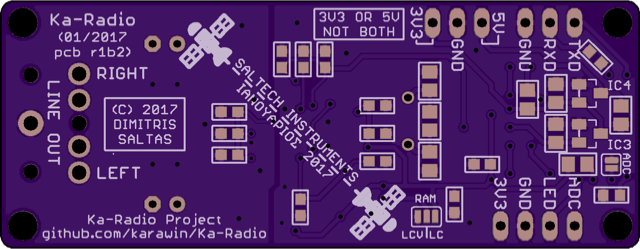
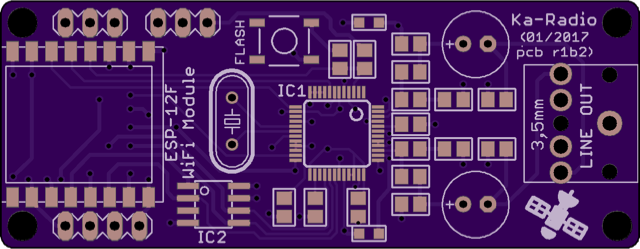

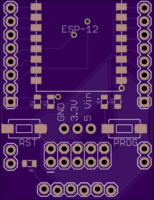
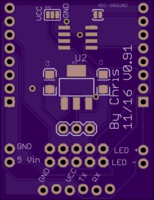




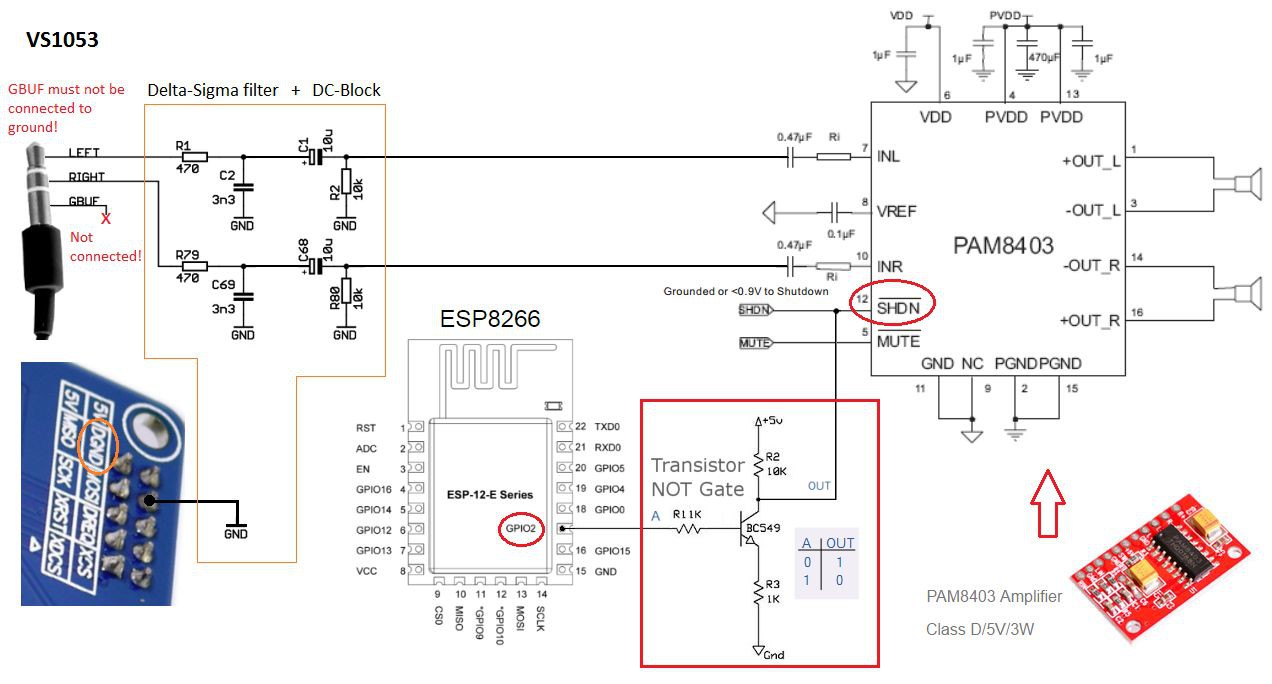
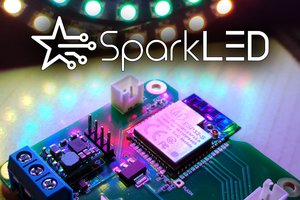
 H00GiE
H00GiE
 armin
armin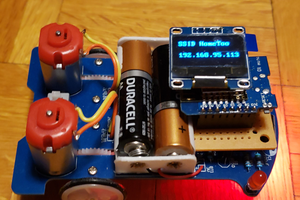
 jed
jed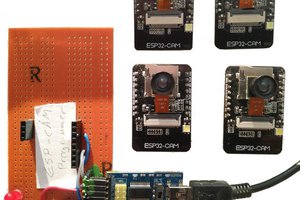
 Owen
Owen
Hi JP the ESP 8266 is not starting when I connect it to the USB port I have to press the reset button on the ESP 8266 to start it up then its going oke
is it possible to get it started directly ? or by a command from Arduino
Is it possible to get time information sent to tx